HP 417813-001 XW8400 Fan Assembly – Two Fans
- Brand: HP
- Model: HP 417813-001
- Compatibility: HP XW8400 Workstation
- Fan Type: Axial
- Fan Speed: 3500 RPM
- Airflow: 80 CFM
- Connector Type: 4-pin PWM
- Voltage: 12V
HP 417813-001 XW8400 Fan Assembly – Two Fans
The HP 417813-001 XW8400 Fan Assembly – Two Fans is essential for maintaining optimal cooling in your HP XW8400 workstation. Designed with dual fans, this assembly provides efficient airflow to prevent overheating and ensure stable performance, making it an excellent choice for high-demand computing environments.
Specifications
| Specification | Details |
|---|---|
| Product Name | HP 417813-001 XW8400 Fan Assembly – Two Fans |
| Part Number | 417813-001 |
| Compatibility | HP XW8400 Workstation |
| Fan Type | Axial |
| Fan Speed | 3500 RPM |
| Airflow | 80 CFM |
| Connector Type | 4-pin PWM |
| Voltage | 12V |
| Dimensions | 120mm x 120mm x 25mm |
| Weight | 300g |
| Noise Level | 32 dBA |
| Warranty | 1 Year |
User Experience
The HP 417813-001 XW8400 Fan Assembly – Two Fan is highly valued by users for its effective cooling capabilities. The dual-fan design ensures excellent airflow, keeping the HP XW8400 workstation cool even under heavy loads. Users report that this fan assembly operates quietly and is straightforward to install, providing a hassle-free upgrade to their cooling system. The reliable performance of the HP 417813-001 XW8400 Fan Assembly Dual Fan contributes to longer system life and consistent operation, making it a popular choice among professionals.
Why Choose the HP 417813-001 XW8400 Fan Assembly – Two Fans?
Opting for the HP 417813-001 XW8400 Fan Assembly 2Fans guarantees superior cooling for your HP XW8400 workstation. The HP 417813-001 XW8400 Fan Assembly – 2Fans is specifically engineered for the XW8400, ensuring a perfect fit and optimal performance. Its dual-fan setup offers better airflow compared to single-fan assemblies, making it ideal for high-performance tasks and preventing overheating. By selecting the HP 417813-001 XW8400 Fan Assembly – 2Fans, you’re investing in a component that enhances cooling efficiency, reduces noise, and ensures the longevity of your workstation.
Key Features
- Dual Fans: The HP 417 813-001 XW8400 Fan Assembly – Two Fans includes two fans for enhanced cooling.
- High Airflow: Provides up to 80 CFM to effectively manage heat.
- Quiet Operation: Runs at a noise level of 32 dBA, maintaining a quiet workspace.
- Easy Installation: Features a 4-pin PWM connector for simple and quick setup.
- Durable Build: Constructed for long-lasting performance, ensuring reliable cooling over time.
Installation Steps
- Power Down: Turn off your HP XW8400 workstation and unplug it from the power source.
- Open the Case: Remove the workstation’s side panel or cover to access the internal components.
- Locate the Fan Slots: Identify the designated slots for the fan assembly inside the workstation.
- Install the Fan Assembly: Position the HP 417813-001 XW8400 Fan Assembly – Two Fan into the slots and secure it with screws if needed.
- Connect the Power: Attach the 4-pin PWM connectors to the corresponding motherboard ports.
- Close the Case: Reattach the side panel or cover of the workstation.
- Power On: Plug the workstation back in and turn it on to ensure the fans are operating correctly.
What is the price of the HP 417813-001 XW8400 Fan Assembly – Two Fans in BD?
Crystal Vision Solutions specializes in servers, including the HP 4178 13-001 XW8400 Fan Assembly – Two Fans, catering to diverse needs in Bangladesh. Our products ensure optimal performance and reliability, backed by competitive pricing and expert service to meet your business’s requirements effectively.

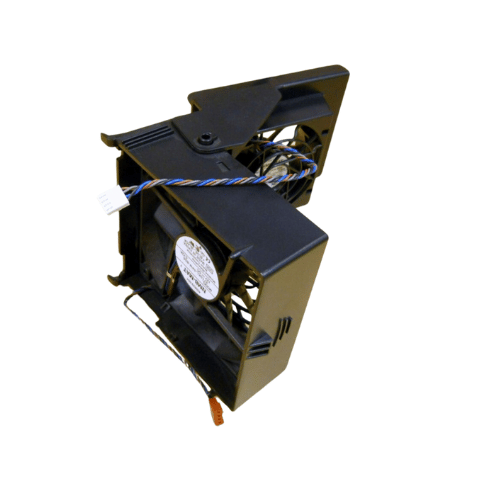
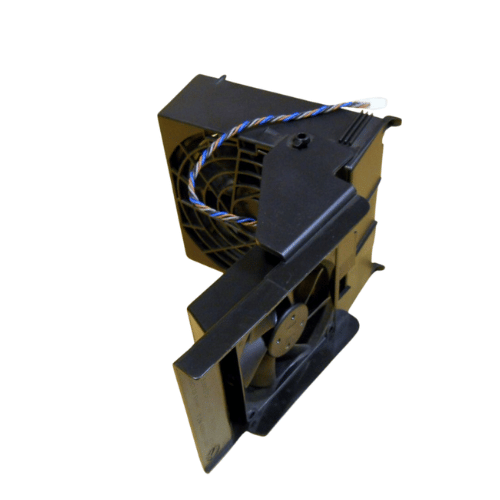










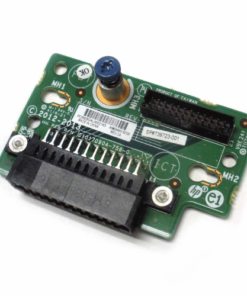



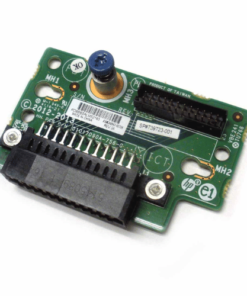
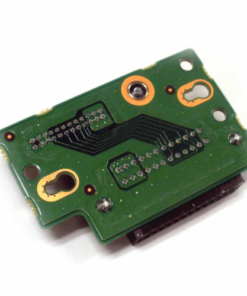




Reviews
There are no reviews yet.