HP 501575-001 PCIe SAS Raid Controller for Smart Array P800
- Brand: HP
- Model: HP 501575-001
- Controller Type: PCIe SAS RAID Controller
- Compatible With: Smart Array P800
- Interface: PCI Express
HP 501575-001 PCIe SAS Raid Controller for Smart Array P800
The HP 501575-001 PCIe SAS Raid Controller for Smart Array P800 is a powerful and reliable solution for managing data across multiple SAS drives. Designed for enterprise environments, this controller ensures high performance, data protection, and scalability, making it an ideal choice for businesses requiring robust storage solutions.
Specifications
| Specification | Details |
|---|---|
| Model Number | HP 501575-001 |
| Controller Type | PCIe SAS RAID Controller |
| Compatible With | Smart Array P800 |
| Interface | PCI Express |
| RAID Levels Supported | 0, 1, 1+0, 5, 6, 50, 60 |
| Max Internal Storage | Varies based on connected drives |
| Supported Devices | SAS/SATA hard drives |
| Supports data transfer rates of | up to 3Gb/s per port. |
| Supported Operating Systems include | Windows, Linux, VMware, and others. |
User Experience
Users of the HP 501575-001 PCIe SAS Raid Controller for Smart Array have reported excellent performance and reliability. The controller’s ability to handle large volumes of data and support multiple RAID configurations makes it a popular choice for enterprise-level applications. Its smooth integration with the Array P800 and robust data protection features ensure that users experience minimal downtime and high data integrity.
Why Choose HP 501575-001 PCIe SAS Raid Controller?
The HP 501575-001 PCIe SAS Raid Controller for Smart Array is a superior choice for businesses seeking reliable and scalable storage solutions. With its advanced RAID capabilities and support for both SAS and SATA drives, this controller provides the flexibility and performance needed in demanding environments. HP’s reputation for delivering quality hardware is evident in this product, making the HP 501575-001 PCIe SAS Raid Controller a wise investment for any enterprise server setup.
Installation Steps
- Preparation: Ensure your server is powered off and disconnected from any power source. Gather the necessary tools and the HP 50 1575-001 PCIe SAS Raid Controller for Smart Array P800.
- Access the Server: Open the server case to access the available PCI Express slot. Refer to your server’s manual for specific instructions.
- Install the Controller: Carefully insert the HP 50 1575-001 PCIe SAS Raid Controller for Smart Array P800 into the PCI Express slot, ensuring it is securely seated.
- Connect Storage Devices: Attach the necessary SAS or SATA cables from the controller to your storage devices.
- Secure the Controller: Use screws to secure the controller in place, ensuring it remains stable during operation.
- Close the Server Case: Once the installation is complete, close the server case and reconnect the power supply.
- Power On and Configure: Turn on the server and access the BIOS or setup utility to configure the HP 5015 75-001 PCIe SAS Raid Controller for Smart Array P800. Set up RAID levels and other necessary configurations.
- Install Drivers: Install the appropriate drivers and management software to ensure the controller operates optimally with your operating system.
What is the Price HP 501575-001 PCIe SAS Raid Controller for Smart Array P800 in BD?
Crystal Vision Solutions specializes in server, including the HP 501 575-001 PCIe SAS Raid Controller for Smart Array P800, catering to diverse needs in Bangladesh. Our products ensure optimal performance and reliability, backed by competitive pricing and expert service to meet your business’s requirements effectively.

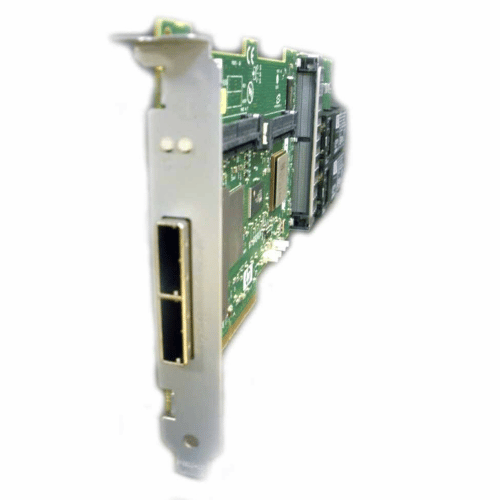



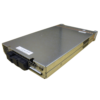













Reviews
There are no reviews yet.