HP 534878-001 Rear Fan Kit Z800
- Brand: HP
- Model: HP 534878-001
- Compatibility: HP Z800 Workstation
- Type: Rear Cooling Fan Kit
- Dimensions: 120mm x 120mm x 25mm
- Weight: 300g
- Speed: 2500 RPM
- Noise Level: 30 dBA
HP 534878-001 Rear Fan Kit Z800
The HP 534878-001 Rear Fan Kit Z800 is designed to enhance cooling efficiency for your HP Z800 workstation. This rear fan kit provides superior airflow management, ensuring optimal temperature control during high-performance tasks. Connect Wires: Plug the 4-pin PWM connector into the designated header on the motherboard.
Specifications
| Feature | Description |
|---|---|
| Product Name | HP 534 878-001 Rear Fan Kit Z800 |
| Compatibility | HP Z800 Workstation |
| Type | Rear Cooling Fan Kit |
| Dimensions | 120mm x 120mm x 25mm |
| Weight | 300g |
| Speed | 2500 RPM |
| Noise Level | 30 dBA |
| Power Consumption | 4.5W |
| Connector Type | 3-pin Connector |
User Experience
Users of the HP 534878-001 Rear Fans Kit Z800 report a significant improvement in cooling performance for their HP Z800 workstation. The fan kit effectively expels warm air, reducing system temperatures and preventing overheating. With its quiet operation and efficient airflow, users can enjoy a stable and reliable computing environment.
Why Choose the HP 534878-001 Rear Fan Kit Z800?
The HP 534878-001 Rear Fan Z800 is a top choice for enhancing your HP Z800 workstation’s cooling system. Designed specifically for the Z800 model, this fan kit ensures a perfect fit and optimal cooling performance. By improving airflow and managing heat effectively, it helps maintain system stability and extend the life of your workstation.
Key Features
- Improved Cooling: Efficiently manages airflow to keep the system cool.
- Quiet Operation: Produces only 30 dBA of noise for a quieter working environment.
- High Performance: Operates at 2500 RPM for effective cooling.
- Custom Fit: Engineered specifically for the HP Z800 workstation.
- Easy Installation: Includes all required parts for a simple setup.
Installation Steps
- Power Down: Turn off and unplug your HP Z800 workstation.
- Remove Cover: Open the workstation cover to access the rear fan slots.
- Remove Old Fans: If necessary, unscrew and disconnect any existing fans.
- Install New Fans: Align the HP 534878-001 Fan Z800 with the rear slots and secure them using the provided screws.
- Connect Wires: Plug the 3-pin connectors into the corresponding headers on the motherboard.
- Reassemble: Replace the workstation cover and reconnect the power.
- Power Up: Turn on your workstation to check that the new fans are functioning properly.
What is the price of the HP 534878-001 Rear Fan Kit Z800 in BD?
Crystal Vision Solutions specializes in servers, including the HP 534878-001 Rear Fan Z800, catering to diverse needs in Bangladesh. Our products guarantee top performance and dependability, complemented by competitive pricing and professional service to meet your business needs efficiently.


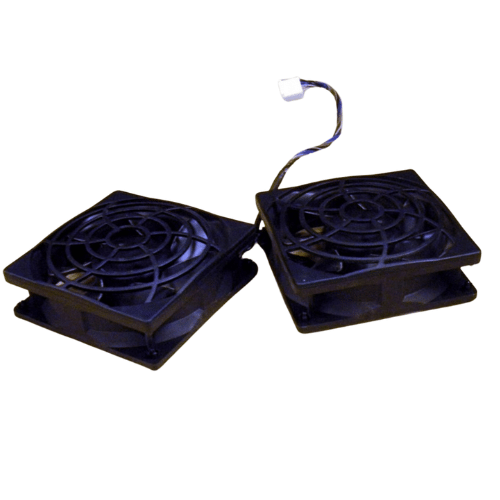

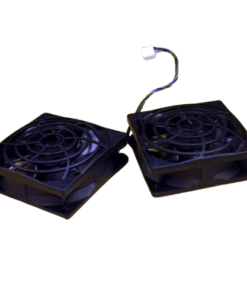


















Reviews
There are no reviews yet.