HP 534879-001 Memory Cooling Fan Z800
- Brand: HP
- Model: HP 534879-001
- Compatibility: HP Z800 Workstation
- Type: Memory Cooling Fan
- Dimensions: 92mm x 92mm x 25mm
- Weight: 150g
- Speed: 3000 RPM
HP 534879-001 Memory Cooling Fan Z800
The HP 534879-001 Memory Cooling Fan Z800 is a vital component designed to enhance the performance of your HP Z800 workstation. This high-quality cooling fan ensures optimal memory performance by effectively dissipating heat, preventing thermal damage, and maintaining system stability during intensive operations. Ideal for professionals needing reliable cooling solutions.
Specifications
| Feature | Description |
|---|---|
| Product Name | HP 534879-001 Memory Cooling Fan Z800 |
| Compatibility | HP Z800 Workstation |
| Type | Memory Cooling Fan |
| Dimensions | 92mm x 92mm x 25mm |
| Weight | 150g |
| Speed | 3000 RPM |
| Noise Level | 28 dBA |
| Power Consumption | 3.6W |
| Connector Type | 4-pin PWM |
User Experience
The HP 53 4879-001 Memory Cooling Fan Z800 offers an excellent cooling solution for your HP Z800 workstation. Users report improved system stability and reduced thermal throttling, even during high-load tasks. Its quiet operation ensures minimal disruption, and the efficient airflow keeps memory modules cool, enhancing overall performance.
Why choose the HP 534879-001 Memory Cooling Fans Z800?
Choosing the HP 534879-001 Cooling Fan Z800 ensures that your HP Z800 workstation operates at its best. This cooling fan is specifically designed for the Z800 model, providing precise fit and optimal cooling efficiency. By maintaining lower temperatures, it prolongs the lifespan of your memory modules and prevents potential overheating issues.
Key Features
- Optimal Cooling: Designed to effectively cool memory modules, enhancing system stability.
- Quiet Operation: A low noise level of 28 BA ensures minimal disruption during use.
- High Efficiency: 3000 RPM fan speed provides effective heat dissipation.
- Reliable Compatibility: Specifically engineered for the HP Z800 workstation.
- Easy Installation: It comes with a 4-pin PWM connector for straightforward setup.
Installation Steps
- Power Down: Ensure your HP Z800 workstation is turned off and unplugged.
- Remove Cover: Open the workstation cover to access the internal components.
- Locate Slot: Find the memory cooling fan slot on the motherboard.
- Install Fan: Align the HP 534879-001 Cooling Fan Z800 with the slot and secure it with screws if needed.
- Connect Wires: Plug the 4-pin PWM connector into the designated header on the motherboard.
- Reassemble: Replace the workstation cover and plug the system back in.
- Power Up: Turn on your workstation to verify that the fan operates correctly.
What is the price of the HP 534879-001 Memory Cooling Fan Z800 in BD?
Crystal Vision Solutions specializes in servers, including the HP 534879-001 Memory Cooling Fan Z 800, catering to diverse needs in Bangladesh. Our products ensure optimal performance and reliability, backed by competitive pricing and expert service to meet your business’s requirements effectively.






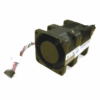
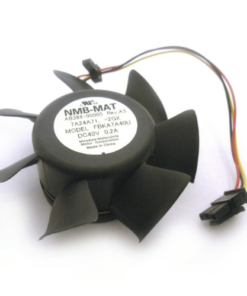
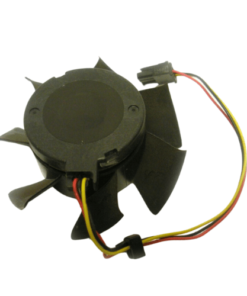








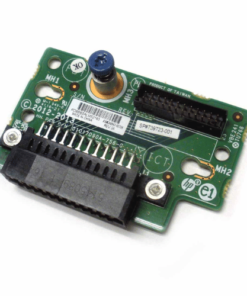
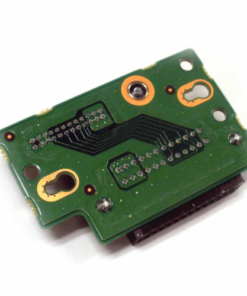




Reviews
There are no reviews yet.