HP 600553-002 Optical PS/2 Mouse
- Brand: HP
- model: HP 600553-002
- Type: Optical Mouse
- Interface: PS/2
- Sensor: Optical
- Buttons: 3 (Left, Right, Scroll)
- Scroll Wheel: Yes
HP 600553-002 Optical PS/2 Mouse
The HP 600553-002 Optical PS/2 Mouse is designed for precise and smooth navigation, making it ideal for both work and casual use. With its optical sensor technology and ergonomic design, the HP 600553-002 offers reliable performance and comfort, enhancing your computing experience with ease.
Specification
| Specification | Details |
|---|---|
| Product Name |
HP 600 553-002 Optical PS/2 Mouse |
| Type | Optical Mouse |
| Interface | PS/2 |
| Sensor | Optical |
| Buttons | 3 (Left, Right, Scroll) |
| Scroll Wheel | Yes |
| Dimensions | 4.6 x 2.5 x 1.5 inches (11.7 x 6.4 x 3.8 cm) |
| Weight | 3.5 oz (99 grams) |
| Color | Black |
| Compatibility | Systems with PS/2 Port |
| Cable Length | 6 feet (1.8 meters) |
| Design | Ergonomic |
User Experience
The HP 600553-002 Optical PS2 Mouse is well-regarded for its smooth and accurate tracking. Users appreciate the comfortable grip and responsive buttons, which contribute to an enjoyable computing experience. The optical sensor ensures precision, while the ergonomic design minimizes hand strain during extended use. The HP 600553-002 is praised for its reliability and ease of use, making it a preferred choice for everyday tasks.
Why Choose the HP 600553-002 Optical PS/2 Mouse?
The HP 600553-002 Optical PS2 Mouse is an excellent choice for those seeking a dependable and efficient mouse. With its optical sensor technology, the HP 600553-002 delivers precise tracking, enhancing productivity and comfort. Its ergonomic design and PS/2 compatibility make it suitable for various computing environments. Choosing the HP 600553-002 means investing in a high-quality mouse that ensures smooth performance and reliability.
Key Features
- Optical Sensor: On Provides accurate and smooth tracking on various surfaces.
- Ergonomic Design: Ensures comfortable use and reduces hand strain.
- Three Buttons: Includes left, right, and scroll buttons for versatile functionality.
- Compatible with PS/2: Works with the systems equipped with a PS/2 port.
- Six-Foot Cable: offers flexibility and ease of use with a generous cable length.
Installation Steps
- Connect the Mouse: Plug the HP 600553-002 Optical PS2 Mouse into the PS /2 port on your computer.
- Power On: Start your computer and allow the system to recognize the mouse.
- Test Functionality: Move the mouse and test the buttons to ensure proper operation.
- Adjust Settings: Configure mouse settings through your computer’s control panel if needed.
What is the Price of the HP 600553-002 Optical PS/2 Mouse in BD?
Crystal Vision Solutions specializes in servers, including the HP 600553-002 Optical PS /2 Mouse, catering to diverse needs in Bangladesh. Our products deliver top performance and dependability, supported by competitive pricing and expert service to effectively address your business needs.





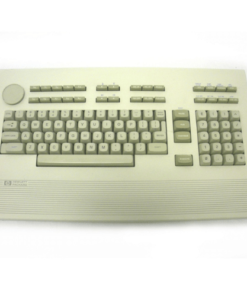

Reviews
There are no reviews yet.