HP 700517-001 Fan Assembly D3600 D3700
- Brand: HP
- Model: HP 700517-001
- Compatible Models: HP D3600, HP D3700
- Fan Type: High-performance cooling fan
- Dimensions: 5.5 x 4.5 x 1.5 inches
- Weight: 0.9 lbs
- Power Requirements: 12V DC
HP 700517-001 Fan Assembly D3600 D3700
The HP 700517-001 Fan Assembly is a crucial component for the HP D3600 and D3700 storage enclosures, providing essential cooling to maintain optimal performance. This high-quality fan assembly ensures effective airflow, preventing overheating, and ensuring the reliable operation of your storage systems.
Specifications
| Specification | Details |
|---|---|
| Product Name | HP 700517-001 Fan Assembly |
| Compatible Models | HP D3600, HP D3700 |
| Fan Type | High-performance cooling fan |
| Dimensions | 5.5 x 4.5 x 1.5 inches |
| Weight | 0.9 lbs |
| Power Requirements | 12V DC |
| Warranty | 1 Year Manufacturer Warranty |
| Part Number | 700517-001 |
User Experience
The HP 700517-001 Fans Assembly is highly regarded for its reliability and performance. Users of the HP D3600 and D3700 storage systems find it essential for maintaining proper cooling. This fan assembly helps to prevent overheating, thereby ensuring the longevity and efficiency of the storage enclosures. The ease of installation and effective cooling capabilities make the HP 700517-001 Fan Assembly a popular choice among IT professionals. It provides consistent airflow, which is vital for the stable operation of high-performance storage systems.
Why Choose the HP 700517-001 Fan Assembly?
Choosing the HP 700517-001 Fans Assembly for your HP D3600 or D3700 storage enclosure ensures that your equipment remains cool and operates efficiently. This fan assembly is designed to deliver high-performance cooling, crucial for preventing thermal issues and maintaining system reliability. Its compatibility with the HP D3600 and D3700 makes it a perfect fit, while its robust design ensures long-lasting performance.
The HP 700517-001 Fan Assembly is an excellent choice for enhancing the cooling efficiency of your storage systems. Its proven performance, ease of installation, and reliability make it a valuable addition to your IT infrastructure, ensuring optimal operation of your storage hardware.
Installation Steps
- Power Down the Enclosure: Ensure the HP D3600 or D3700 storage enclosure is completely turned off and disconnected from the power source.
-
Open the Enclosure: Take off the cover or access panel to reach the internal components
- Locate the Old Fan: Find the existing fan assembly that needs replacement.
- Remove the Old Fan: Disconnect the old fan from its power connector and unmount it from its position.
- Install the New Fan: Position the HP 700517-001 Fan Assembly in the same location, secure it with screws or clips, and connect the power cable.
- Reassemble the Enclosure: Replace the cover or access panel and ensure it is properly secured.
- Power On the Enclosure: Reconnect the power source and turn on the storage enclosure.
- Verify Operation: Check that the HP 700517-001 Fan Assembly is functioning correctly and ensure there are no unusual noises or issues.
What is the Price of the HP 700517-001 Fan Assembly D3600 D3700 in BD?
Crystal Vision Solutions specializes in servers, including the HP 700517-001 Fan Assembly D3600 D3700, catering to diverse needs in Bangladesh. Our products ensure optimal performance and reliability, backed by competitive pricing and expert service to meet your business’s requirements effectively.


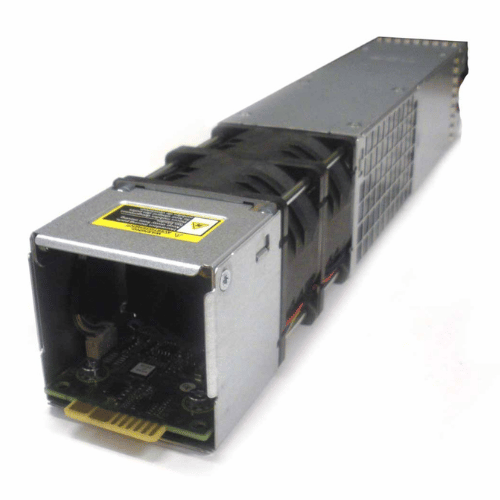





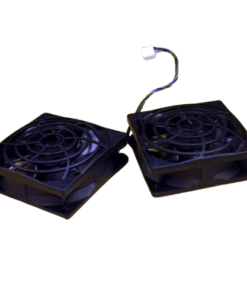




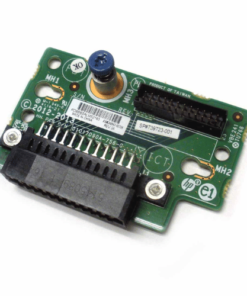
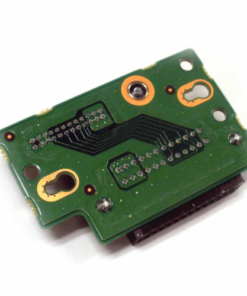

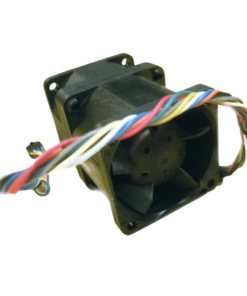


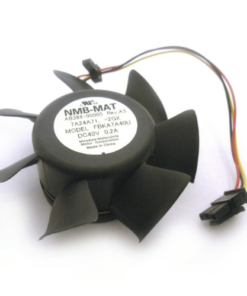
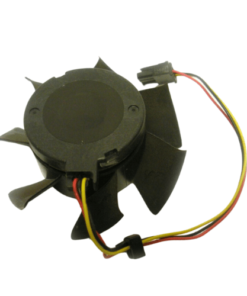


Reviews
There are no reviews yet.