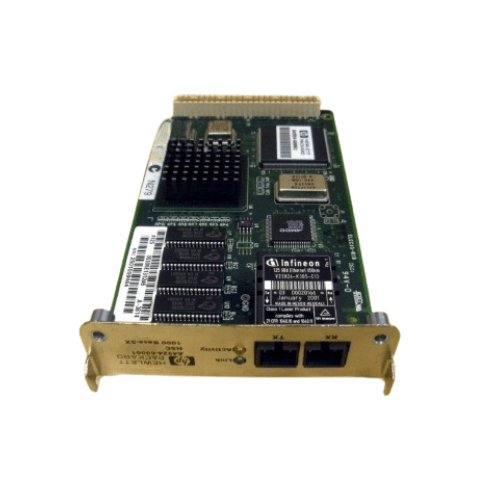HP A4924A 1000 BASE SX LAN Adapter
- Brand: HP
- Product Name: HP A4924A 1000 BASE SX LAN Adapter
- Type: LAN Adapter
- Speed: 1 Gbps
- Connector Type: SFP (Small Form-Factor Pluggable)
HP A4924A 1000 BASE SX LAN Adapter
The HP A4924A 1000 BASE SX LAN Adapter is designed to deliver high-speed network connectivity with exceptional performance and reliability. Ideal for enhancing network infrastructure, this adapter supports 1 Gbps speed and integrates seamlessly with your existing systems. Upgrade your network capabilities with the HP A4924A for superior data transfer and efficient communication.
Specification
| Specification | Details |
|---|---|
| Product Name | HP A4924A 1000 BASE SX LAN Adapter |
| Type | LAN Adapter |
| Speed | 1 Gbps |
| Connector Type | SFP (Small Form-Factor Pluggable) |
| Interface | PCI |
| Data Transfer Rate | Up to 1 Gbps |
| Wavelength | 850 nm (for Short-Range) |
| Distance | Up to 550 meters |
| Compatibility | Compatible with most modern network devices |
User Experience
Users report that the HP A4924A 1000 BASE SX provides reliable and high-speed network performance. It is praised for its ease of installation and compatibility with various network configurations. Customers appreciate its ability to handle high bandwidth tasks with minimal latency, making it a favored choice for both small and large network setups.
Why Choose HP A4924A 1000 SX LAN Adapter?
The HP A4924A 1000 BASE SX stands out due to its robust performance and ease of integration into existing networks. With support for 1 Gbps speeds and compatibility with a range of devices, this adapter ensures a reliable and efficient network experience. Choosing the HP A4924A means investing in a product that enhances data transfer rates and supports your network’s growing demands.
Key Features
- High-Speed Connectivity: Achieve data transfer speeds of up to 1 Gbps.
- Flexible Integration: Easily integrates with various systems using the PCI interface.
- SFP Connector: Supports short-range connectivity with an 850 nm wavelength.
- Reliable Performance: Designed to handle high-bandwidth tasks with low latency.
- Extended Range: Effective for distances up to 550 meters.
Installation Steps
- Power Down: Ensure the computer or server is turned off and unplugged.
- Open Case: Remove the computer’s case to access the PCI slots.
- Insert Adapter: Locate an available PCI slot and carefully insert the HP A4924A 1000 SX Adapter.
- Secure: Fasten the adapter with screws if required.
- Close Case: Replace the computer case and secure it.
- Reconnect and Power Up: Plug the computer back in and power it on.
- Install Drivers: Follow the manufacturer’s instructions to install any necessary drivers.
- Test Connection: Verify that the adapter is functioning correctly by checking network connectivity.
What is the Price HP A4924A 1000 BASE SX LAN ADAPTER in BD?
Crystal Vision Solutions specializes in server Adapter solutions, includingn the HP A4924A 1000 SX LAN ADAPTER, catering to diverse needs in Bangladesh. Our products ensure optimal performance and reliability, backed by competitive pricing and expert service to meet your business’s requirements effectively.