HP A5149A PCI TO ULTRA2 SCSI ADAPTER
- Brand: HP
- Product Name: HP A5149A PCI to Ultra2 SCSI Adapter
- Type: PCI SCSI Adapter
- Connection Type: Ultra2 SCSI
- Data Transfer Rate: Up to 80 MB/s
- Interface: PCI
HP A5149A PCI TO ULTRA2 SCSI ADAPTER
The HP A5149A PCI to Ultra2 SCSI Adapter is a high-performance solution designed to upgrade your server’s SCSI connectivity. It offers seamless integration and enhanced data transfer rates, making it an ideal choice for enterprises that require reliable and efficient storage solutions.
Specifications
| Feature | Description |
|---|---|
| Product Name | HP A5149A PCI to Ultra2 SCSI Adapter |
| Type | PCI SCSI Adapter |
| Connection Type | Ultra2 SCSI |
| Data Transfer Rate | Up to 80 MB/s |
| Interface | PCI |
| Form Factor | Standard PCI |
| Compatibility | Compatible with HP servers and storage systems |
| Bus Width | 32-bit |
| Maximum Devices Supported | 15 |
| Operating Temperature | 0°C to 55°C (32°F to 131°F) |
| Dimensions | 4.5 x 2.7 inches |
| Weight | 0.3 lbs |
| Part Number | A5149A |
User Experience
The HP A5149A Ultra2 SCSI Adapter is praised for its reliable performance and ease of installation. Users find it enhances data transfer speeds and supports multiple devices, making it a valuable addition to their server setups. The adapter’s compatibility with various HP systems ensures a smooth and efficient integration process.
Why Choose the HP A5149A PCI to Ultra2 SCSI Adapter?
Choose the HP A5149A Ultra2 SCSI Adapter to upgrade your server’s storage capabilities with high-speed Ultra2 SCSI technology. This adapter offers fast data transfer rates, supports a high number of devices, and integrates seamlessly with HP servers. It’s the ideal solution for improving your storage performance and ensuring reliable data access.
Key Features
- High-Speed Data Transfer: Supports data transfer rates up to 80 MB/s, enhancing overall system performance.
- Ultra2 SCSI Technology: Provides improved performance and reliability compared to older SCSI technologies.
- PCI Interface: Ensures broad compatibility with a variety of HP servers and storage systems.
- Support for Multiple Devices: Can connect up to 15 SCSI devices, accommodating large storage setups.
- Reliable Performance: Operates effectively within a wide temperature range, ensuring stable performance in diverse environments.
Installation Steps
- Power Down the Server: Turn off and disconnect the server from any power source.
- Open the Server Case: Remove the server case to access the PCI slots.
- Locate an Available PCI Slot: Find an open slot for the HP A5149A Adapter.
- Insert the Adapter: Carefully insert the HP A5149A Ultra2 SCSI Adapter, ensuring a secure connection.
- Secure the Adapter: Fasten the adapter in place using screws or clips.
- Reconnect Power: Replace the server case and reconnect power cables.
- Power On the Server: Turn on the server and check that the adapter is recognized by the system.
- Install Drivers: Install the necessary drivers for the HP A5149A Ultra2 SCSI Adapter
- Configure Settings: Set up the adapter to recognize and manage connected SCSI devices.
What is the Price HP A5149A PCI TO ULTRA2 SCSI ADAPTER in BD?
Crystal Vision Solutions specializes in server Adapter solutions, includingn the HP A5149A Ultra2 SCSI Adapter, catering to diverse needs in Bangladesh. Our products ensure optimal performance and reliability, backed by competitive pricing and expert service to meet your business’s requirements effectively.

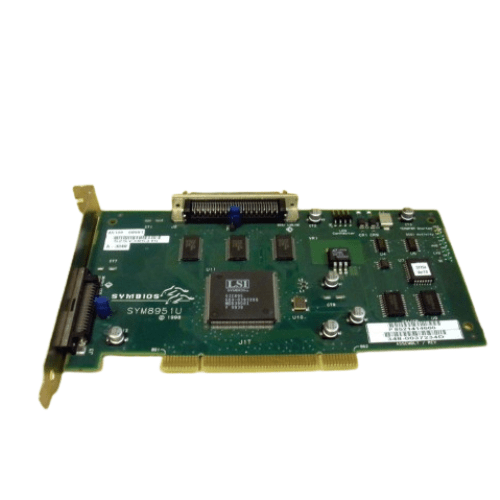

















Reviews
There are no reviews yet.