HP A6386A PCI HyperFabric2 Fiber Adapter
- Brand: HP
- Product Name: HP A6386A PCI HyperFabric2 Fiber Adapter
- Type: PCI Network Adapter
- Data Transfer Rate: Up to 2 Gbps
- Ports: 1 Fiber Channel port
HP A6386A PCI HyperFabric2 Fiber Adapter
The HP A6386A PCI HyperFabric2 Fiber Adapter is a high-speed network interface designed to enhance connectivity and performance in data-intensive environments. Featuring HyperFabric2 technology, this adapter delivers rapid data transfer and reliable connections, making it ideal for servers and storage systems that demand top-tier performance.
Specifications
| Feature | Specification |
|---|---|
| Product Name | HP A6386A PCI HyperFabric2 Fiber Adapter |
| Type | PCI Network Adapter |
| Data Transfer Rate | Up to 2 Gbps |
| Ports | 1 Fiber Channel port |
| Compatibility | PCI slots |
| Dimensions | 6 x 4 x 0.8 inches |
| Weight | 0.4 pounds |
| Power Consumption | Low |
| Operating Temperature | 0°C to 55°C |
| Warranty | 1 Year |
User Experience
The HP A6386A HyperFabric2 Adapter is praised for its superior performance and ease of use. Users benefit from its high-speed data transfer and stable connectivity, which are essential for demanding server and storage applications. The adapter’s straightforward installation process and reliable operation make it a favored choice for enhancing network performance.
Why Choose the HP A6386A HyperFabric2 Adapter?
The HP A6386A HyperFabric2 Adapter is an excellent choice for those seeking high-speed, reliable network connectivity. Its HyperFabric2 technology offers rapid data transfer rates, which is crucial for high-performance computing environments. The adapter’s PCI compatibility ensures easy integration into existing systems, making it a practical solution for boosting network efficiency and performance.
Key Features
- HyperFabric2 Technology: Provides high-speed data transfer rates up to 2 Gbps for enhanced performance.
- Single Fiber Channel Port: Connects one Fiber Channel device for efficient data handling.
- PCI Compatibility: Fits into standard PCI slots for seamless installation.
- Reliable Performance: Delivers stable and consistent network connections.
- Easy Installation: Simple setup with a straightforward installation process.
Installation Steps
- Power Down the System: Turn off your computer or server and disconnect it from the power source.
- Open the Case: Remove the cover or side panel of your computer or server case.
- Locate the PCI Slot: Identify an available PCI slot on the motherboard.
- Insert the Adapter: Align and insert the HP A6386A HyperFabric2 Adapter into the PCI slot.
- Secure the Adapter: Use screws or clips to secure the adapter to the case.
- Close the Case: Replace and secure the cover or side panel.
- Reconnect and Power On: Reconnect the power supply and turn on the system.
- Install Drivers: Follow the provided instructions to install any necessary drivers for the adapter.
- Verify Connectivity: Ensure the Fiber Channel port is functioning correctly and the connected device is recognized.
What is the Price HP A6386A PCI HyperFabric2 Fiber Adapter in BD?
Crystal Vision Solutions specializes in server Adapter solutions, including the HP A6386A PCI HyperFabric2 Fiber Adapter, catering to diverse needs in Bangladesh. Our products ensure optimal performance and reliability, backed by competitive pricing and expert service to meet your business’s requirements effectively.

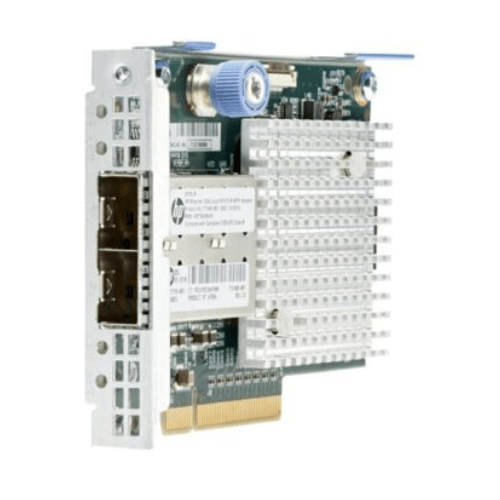










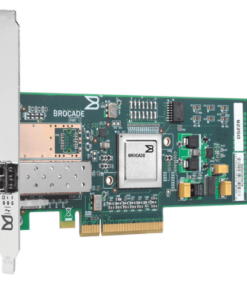




Reviews
There are no reviews yet.