HP A7293A VA7110 Virtual Array Controller with Battery No Cache
- Brand: HP
- Model: HP A7293A
- Array Type: Virtual Array Controller
- Battery Backup: Yes
- Cache Memory: None
- Interface: Fibre Channel (FC)
HP A7293A VA7110 Virtual Array Controller with Battery No Cache
The HP A7293A VA7110 Virtual Array Controller with Battery No Cache is a robust and reliable storage controller designed for enterprise environments. It is engineered to manage large data volumes efficiently, providing a stable and secure solution for businesses that require dependable storage management without the need for cache.
Specifications
| Specification | Details |
|---|---|
| Model Number | HP A7293A |
| Array Type | Virtual Array Controller |
| Battery Backup | Yes |
| Cache Memory | None |
| Interface | Fibre Channel (FC) |
| RAID Levels Supported | 0, 1, 5 |
| Compatible Storage Devices | Fibre Channel (FC) hard drives |
| Data Transfer Rate | Up to 2Gb/s |
| Compatible with Windows | ,Linux, HP-UX, and various other operating systems. |
User Experience
Users of the HP A72 93A VA7110 Virtual Array Controllers with Battery No Cache appreciate its reliability and straightforward operation Despite lacking cache memory, this controller delivers reliable performance, maintaining data integrity and uptime. The battery backup feature is particularly valued in environments where power stability is a concern, offering an additional layer of protection for critical data. Users find this controller to be a solid choice for managing data in enterprise environments where dependability is key.
Why Choose HP A7293A VA7110 Virtual Array Controller with Battery No Cache?
The HP A729 3A VA7110 Virtual Array Controller with Battery No Cache is an excellent choice for businesses that need a reliable storage solution without the complexity of cache management. Its battery backup ensures data protection during power outages, while its support for multiple RAID levels provides flexibility in data management. With HP’s reputation for quality and durability, the HP A7293A VA7110 Virtual Array Controller with Battery is a dependable option for enterprises that require stable and secure storage management.
Installation Steps
- Preparation: Ensure that your server or storage area is ready, with appropriate power and network connections. Assemble the required tools along with the HP A7293A VA7110 Virtual Array Controller with Battery.
- Mount the Controller: Install the controller into the designated slot in your server rack or storage system, following HP’s guidelines for secure installation.
- Connect Power and Network: Attach the power cables to a stable power source and connect the Fibre Channel cables to your network infrastructure.
- Connect Storage Devices: Link your Fibre Channel storage devices to the controller, ensuring secure and stable connections.
- Power On the Controller: Turn on the HP A7293A VA7110 Virtual Array Controller and allow it to initialize.
- Configure the Controller: Use the web-based interface or command-line tools to configure RAID levels and other settings according to your storage needs.
- Install Drivers: Ensure that the correct drivers are installed on all connected servers to allow proper communication with the controller.
- Monitor and Manage: Regularly monitor the controller’s performance through its management interface to maintain optimal operation and address any issues promptly.
What is the Price HP A7293A VA7110 Virtual Array Controller with Battery No Cache in BD?
Crystal Vision Solutions specializes in server, including the HP A7293A VA7110 Virtual Array Controller with Battery, catering to diverse needs in Bangladesh. Our products deliver exceptional performance and reliability, supported by competitive pricing and expert service to effectively meet your business needs.

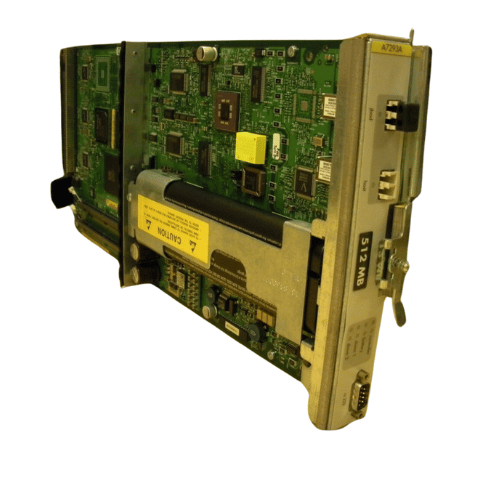
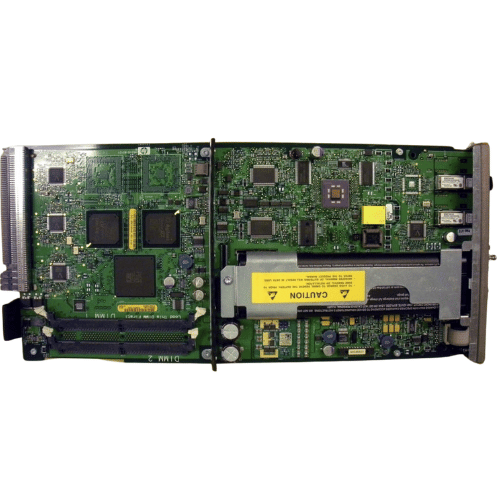

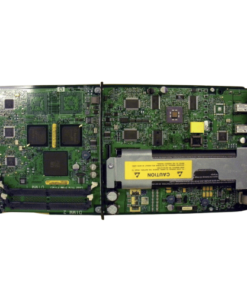








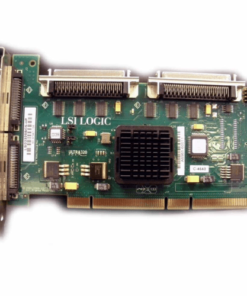





Reviews
There are no reviews yet.