HP AH395-67003 Fan Module Assembly for rx2800 i2 i4
- Brand: HP
- Model: HP AH395-67003
- Compatibility: HP rx2800 i2, rx2800 i4
- Fan Size: 92mm x 92mm x 25mm
- Fan Speed: 4000 RPM
- Airflow: 35 CFM
- Connector Type: 4-pin
- Voltage: 12V
HP AH395-67003 Fan Module Assembly for rx2800 i2 and i4 systems
The HP AH395-67003 Fan Module Assembly is engineered to provide efficient cooling for HP rx2800 i2 and i4 servers. This reliable fan module ensures optimal performance by maintaining proper airflow, reducing heat buildup, and enhancing the overall stability of your server system. Ideal for maintaining hardware longevity, the HP AH395-67003 is an essential component for reliable server operation.
Specifications
| Specification | Details |
|---|---|
| Product Name | HP AH395-67003 Fan Module Assembly |
| Compatibility | HP rx2800 i2, rx2800 i4 |
| Fan Size | 92mm x 92mm x 25mm |
| Fan Speed | 4000 RPM |
| Airflow | 35 CFM |
| Connector Type | 4-pin |
| Voltage | 12V |
| Power Consumption | 3.0W |
| Noise Level | 35 dBA |
User Experience
The HP AH395-67003 Fan Module Assembly is highly praised by users for its efficient cooling and quiet operation. It fits seamlessly into HP rx2800 i2 and i4 servers, maintaining low temperatures and preventing overheating. Users appreciate its reliability and straightforward installation process, which enhances server performance without adding extra noise.
Why choose the HP AH395-67003 Fan Module Assembly?
The HP AH395-67003 Fan Module Assembly is specifically designed for the HP rx2800 i2& i4 servers, ensuring perfect compatibility and performance. With its high airflow capacity of 35 CFM and low noise operation at 35 dBA, this fan module efficiently cools your server while keeping noise levels minimal. The HP AH395-67003’s easy installation and reliable cooling make it an ideal choice for maintaining server health and performance.
Key Features
- Efficient Cooling: Operates at 4000 RPM to deliver effective airflow, preventing overheating.
- High Airflow: Provides 35 CFM to keep your server running at optimal temperatures.
- Quiet Operation: Low noise level of 35 dBA for minimal disruption in your workspace.
- Perfect Fit: Designed specifically for HP rx2800 i2 and i4 servers for seamless integration.
- Simple Setup: Equipped with a 4-pin connector for easy installation.
Installation Steps
- Turn Off the Server: Ensure the HP rx2800 i2 or i4 server is powered down and unplugged.
- Open the server case: Take off the cover or access panel to reach the fan compartment.
- Find the Fan Slot: Locate the fan slot intended for the HP AH395-67003 Fan Module Assembly.
- Remove the Old Fan Module: Disconnect and take out any existing fan module if necessary.
- Install the New Fan Module: Insert the HP AH395-67003 Fan Module Assembly into the designated slot and secure it.
- Connect the fan: Plug the 4-pin connector into the designated header on the server.
- Reassemble the Chassis: Replace the cover or access panel and ensure it is securely fastened.
- Power On the Server: Reconnect the power and turn on the server to confirm that the new fan is functioning correctly.
What is the price of the HP AH395-67003 Fan Module Assembly for rx2800 i2 and i4 systems in BD?
Crystal Vision Solutions specializes in servers, including the HP AH395-67003 Fan Module Assembly for rx2800 i2 i4, catering to diverse needs in Bangladesh. Our products deliver exceptional performance and reliability, supported by competitive pricing and expert service to meet your business needs effectively.

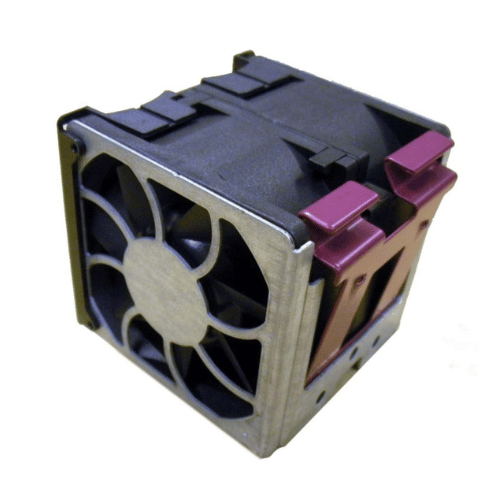
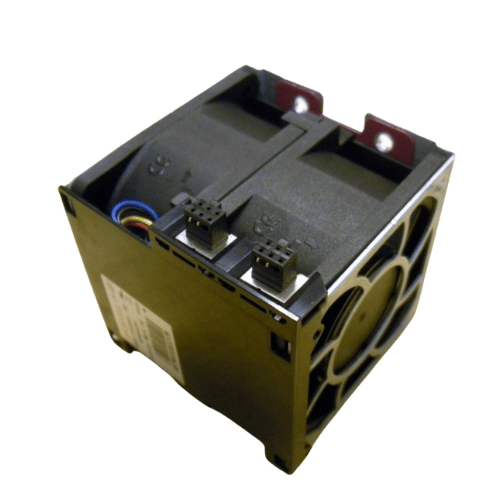




















Reviews
There are no reviews yet.