HP C7508-67003 5300 Array Fan
- Brand: HP
- Model: HP C7508-67003
- Compatible Models: HP 5300 Series Storage Arrays
- Type: Array Fan
- Dimensions: 4 x 4 x 1.5 inches
- Weight: 0.8 lbs
- Power Requirements: 12V DC
HP C7508-67003 5300 Array Fan
The HP C7508-67003 5300 Array Fan is a high-performance cooling solution designed for HP 5300 series storage arrays. This fan ensures optimal airflow to prevent overheating and maintain efficient operation of your storage system. Its robust design makes it a reliable component for enhancing the longevity and stability of your hardware.
Specifications:
| Specification | Details |
|---|---|
| Product Name | HP C7508-67003 5300 Array Fan |
| Compatible Models | HP 5300 Series Storage Arrays |
| Type | Array Fan |
| Dimensions | 4 x 4 x 1.5 inches |
| Weight | 0.8 lbs |
| Power Requirements | 12V DC |
| Airflow | High-Performance |
| Warranty | 1 Year Manufacturer Warranty |
| Part Number | C7508-67003 |
User Experience
The HP C7508-67003 5300 Array Fans is highly valued for its effective cooling performance in HP 5300 storage arrays. Users have noted that this fan module provides consistent and reliable airflow, which is crucial for preventing overheating and ensuring that the storage array operates smoothly. The fan operates quietly, contributing to a quieter data center environment. Additionally, its straightforward installation process and dependable performance make it a preferred choice for IT professionals managing HP storage systems.
Why Choose the HP C75 08-67003 5300 Array Fan?
Opting for the HP C7508-67 003 5300 Array Fan ensures that your HP 5300 series storage array maintains optimal cooling and efficiency. This fan is engineered to deliver high-performance airflow, which is essential for preventing thermal issues and maintaining system stability. The HP C7508-67003 Array Fan helps extend the life of your storage array by keeping it cool under load, reducing the risk of hardware failures due to overheating.
The HP C7508-67003 5300 Array Fans is designed specifically for HP 5300 storage arrays, guaranteeing compatibility and optimal performance. Its reliable cooling capability and easy installation make it a valuable component for maintaining the health and efficiency of your storage system.
Installation Steps
- Power Down the Storage Array: Turn off the HP 5300 series storage array and disconnect it from all power sources to ensure safety during installation.
- Access the Storage Array: Open the storage array chassis to access the internal components where the fan will be installed.
- Remove the Existing Fan: Locate the old fan, disconnect any cables, and carefully remove it from its mounting position.
- Install the New Fan: Position the HP C7508-67003 5300 Array Fans in the mounting area and secure it using the provided screws or clips.
- Connect the Fan: Attach the fan’s power connector to the storage array’s motherboard or appropriate connector.
- Reassemble the Chassis: Replace the storage array cover and ensure all screws and panels are properly secured.
- Reconnect and Power On: Plug in the power source and switch on the storage array. Verify that the HP C7508-67003 5300 Array Fans is operating correctly and providing adequate cooling.
What is the Price HP C7508-67003 5300 Array Fan in BD?
Crystal Vision Solutions specializes in server, including the HP C7508-67 003 5300 Array Fan, catering to diverse needs in Bangladesh. Our products deliver top-notch performance and reliability, supported by competitive pricing and expert service to meet your business needs effectively.

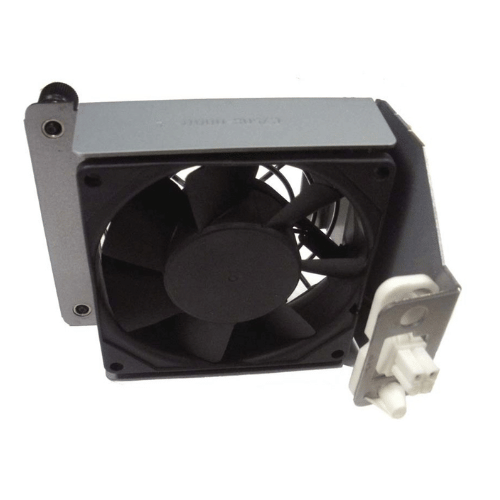
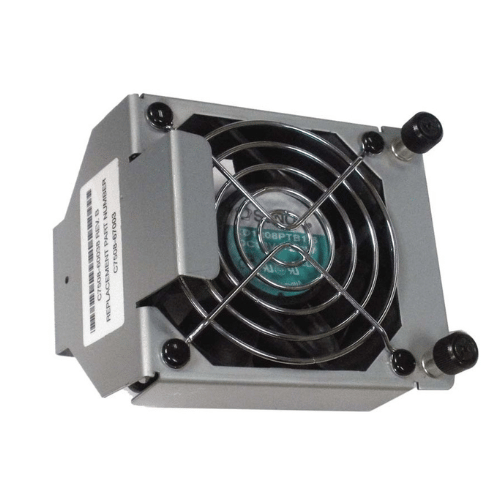













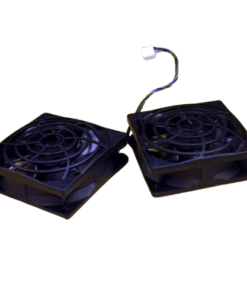


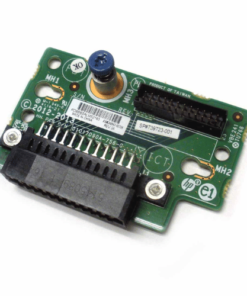
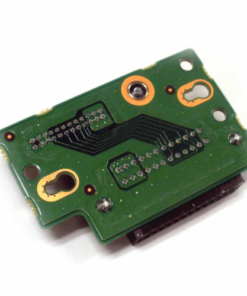


Reviews
There are no reviews yet.