HP Integrity rx2800 AM228A PCIe 3-Slot Riser Board
- Brand: HP
- Model: HP AM228A
- Compatible Server Model: HP Integrity rx2800
- Type: PCIe 3-Slot Riser Board
- Slots: 3 PCI Express (PCIe) slots
- Form Factor: Designed to fit HP Integrity rx2800 server
HP Integrity rx2800 AM228A PCIe 3-Slot Riser Board
The HP Integrity rx2800 AM228A PCIe 3-Slot Riser Board is designed to expand your server’s PCIe capabilities. This high-quality riser board provides three additional PCIe slots, enhancing your HP Integrity rx2800 server’s ability to support more expansion cards and improve overall performance.
Specifications
| Feature | Details |
|---|---|
| Part Number | AM228A |
| Compatible Server Model | HP Integrity rx2800 |
| Type | PCIe 3-Slot Riser Board |
| Slots | 3 PCI Express (PCIe) slots |
| Form Factor | Designed to fit HP Integrity rx2800 server |
| Dimensions | Standard size for HP Integrity servers |
| Weight | Lightweight for easy installation |
| Installation Type | Internal installation with secure fittings |
| Supported PCIe Versions | Supports various PCIe versions |
| Color | Typically black or grey |
User Experience
The HP Integrity rx2800 AM228A PCIe 3Slot Riser Board is highly valued for its reliability and ease of use. Users have noted that it simplifies the process of expanding their server’s PCIe capabilities, allowing for the addition of multiple expansion cards. The HP Integrity rx2800 AM228A PCIe 3Slot Riser Board is praised for its robust performance and seamless integration with the HP Integrity rx2800 server. Many appreciate how the HP Integrity rx2800 AM228A PCIe Riser Board supports high-performance components, ensuring that their server can handle increased workloads efficiently.
Why Choose the HP Integrity rx2800 AM228A PCIe 3-Slot Riser Card?
The HP Integrity rx2800 AM228A PCIe 3Slot Riser Board is the ideal choice for expanding your HP Integrity rx2800 server’s capabilities. By choosing the HP Integrity rx2800 AM228A PCIe 3Slot Riser Board, you gain three additional PCIe slots, which enhances your server’s flexibility and performance. The HP Integrity rx2800 AM228A PCIe 3-Slot Riser is designed for easy installation and reliable operation, making it a valuable addition for users who need to add more expansion cards. With the HP Integrity rx2800 AM228A PCIe 3-Slot Riser Card, you can effectively scale your server to meet growing demands.
Installation Steps
- Power Down the Server: Ensure the server is completely turned off and disconnected from all power sources.
- Open the Server Chassis: Remove the cover to access the internal components of the server.
- Locate the PCIe Slot Area: Identify the slot area where the riser board will be installed.
- Install the Riser Boards: Insert the HP Integrity rx2800 AM228A PCIe 3-Slot Riser Card into the PCIe slot area, ensuring it is correctly aligned.
- Secure the Riser Board: Fasten the riser board using any provided screws or brackets to ensure it is firmly installed.
- Reassemble the Chassis: Replace and secure the server cover.
- Reconnect Power and Restart: Plug the server back in, power it on, and verify that the new PCIe slots are recognized.
What is the Price of the HP Integrity rx2800 AM228A PCIe 3-Slot Riser Board in BD?
Crystal Vision Solutions specializes in servers, including the HP Integrity rx2800 AM228A PCIe 3-Slot Riser Board, catering to diverse needs in Bangladesh. Our products ensure optimal performance and reliability, backed by competitive pricing and expert service to meet your business’s requirements effectively.

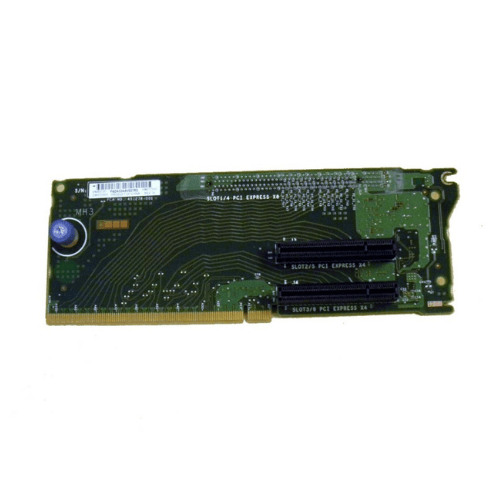
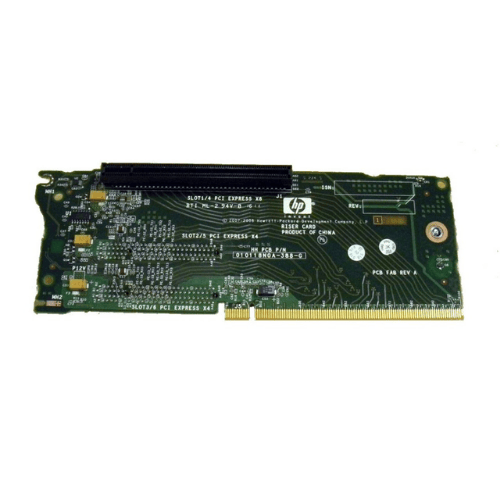




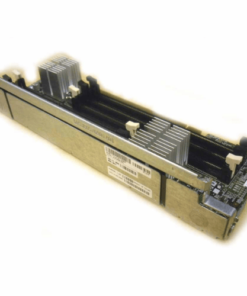
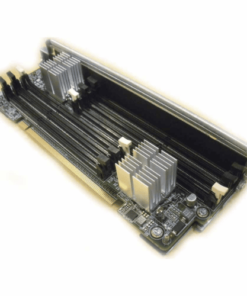





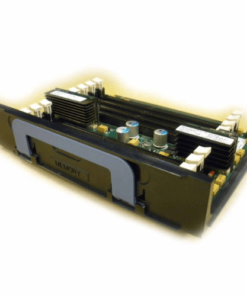



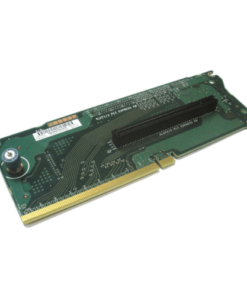
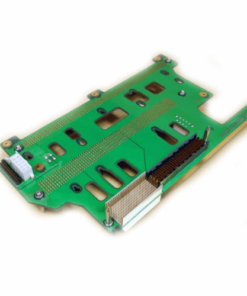
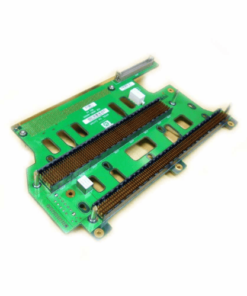


Reviews
There are no reviews yet.