HP JC683A A58x0AF Airflow Front to Back Fan Tray
- Brand: HP
- Model: HP JC683A A58x0A
- Airflow Direction: Front to Back
- Compatibility: Various HP Servers
- Fan Size: Standard
- Cooling Type: Active Cooling
HP JC683A A58x0AF Airflow Front to Back Fan Tray
The HP JC683A A58x0AF Airflow Front to Back Fan Tray is designed to enhance cooling efficiency by directing airflow from the front to the back of your server. This fan tray is crucial for maintaining optimal operating temperatures and ensuring reliable performance in high-demand environments.
Specifications
| Feature | Details |
|---|---|
| Product Name | HP JC683A A58x0AF Airflow Front to Back Fan Tray |
| Model Number | JC683A A58x0AF |
| Airflow Direction | Front to Back |
| Compatibility | Various HP Servers |
| Fan Size | Standard |
| Cooling Type | Active Cooling |
| Condition | New |
| Warranty | Manufacturer Warranty |
User Experience
Users of the HP JC68 3A A58x0AF Airflow Front to Back Fan Tray report significant improvements in cooling efficiency for their HP servers. The fan tray effectively directs airflow, reducing heat buildup and enhancing overall system stability. Users appreciate the fan tray’s durability and the ease with which it integrates into existing server setups. The quiet operation is an added benefit, making it suitable for various environments, from office spaces to data centers.
Why Choose the HP JC683A A58x0AF Airflow Front to Back Fan ?
The HP JC683A A58x0AF Airflow Front-to-Back Fans Tray is an essential component for any HP server that requires enhanced cooling. Effective airflow is critical for preventing overheating and maintaining high performance, especially in servers handling demanding tasks. The HP JC683A A58x0AF Tray is specifically designed to direct airflow efficiently from the front to the back, ensuring that hot air is expelled effectively. By choosing the HP JC683A A58x0AF Airflow Fronts to Back Fan Tray, you ensure your server remains cool, reliable, and performs optimally even under heavy workloads.
Key Features
- Optimized Airflow: Directs airflow from the front to the back, enhancing cooling efficiency.
- Effective Cooling: Reduces heat buildup and maintains system stability.
- Quiet Operation: Designed to operate quietly, suitable for various environments.
- Easy Integration: Fits seamlessly into compatible HP servers.
- Durable Construction: Built to last and handle demanding server conditions.
Installation Steps
- Power Down the Server: Shut down your server and disconnect it from the power source.
- Access the Chassis: Open the server chassis to locate the fan tray slot.
- Remove the Old Fan Tray: Carefully take out the existing fan tray from the slot.
- Install the New Fans Tray: Insert the HP JC 683A A58x0AF Airflow Front Fan Tray into the slot, ensuring it fits securely.
- Reconnect Power: Plug the server back into the power source and power it on.
- Verify Operation: Check that the fan tray is operating correctly and that airflow is directed as expected.
What is the Price HP JC683A A58x0AF Airflow Front to Back Fan Tray in BD?
Crystal Vision Solutions specializes in servers, including the HP JC683A A58x0AF Airflow Front Fans Tray, catering to diverse needs in Bangladesh. Our products ensure optimal performance and reliability, backed by competitive pricing and expert service to meet your business’s requirements effectively.

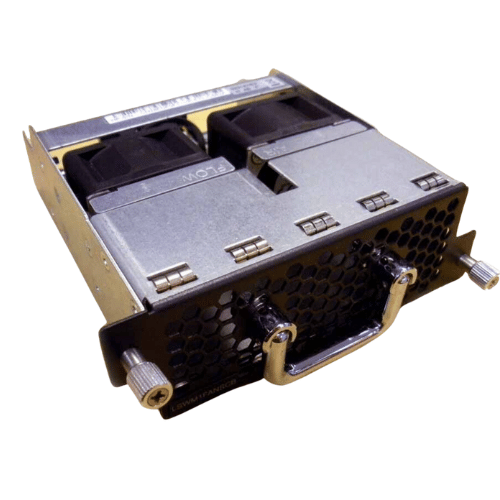
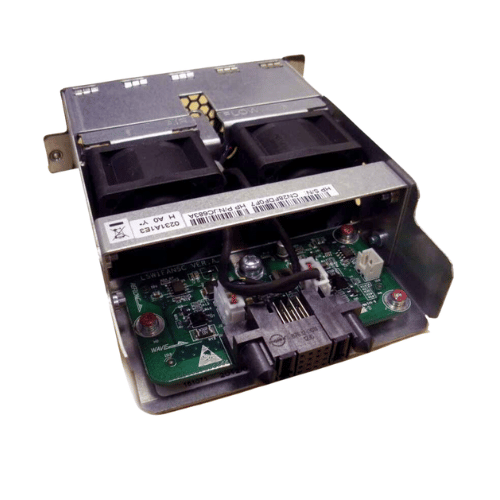


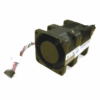
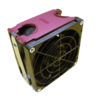


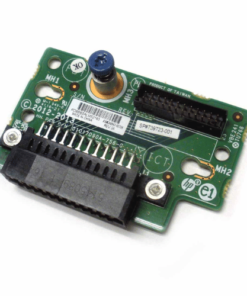
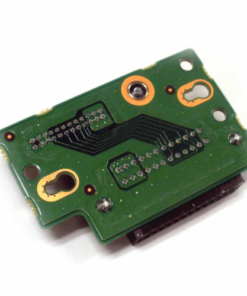












Reviews
There are no reviews yet.