HP RH7-1177-000 fan for LaserJet – New
- Brand: HP
- Model: HP RH7-1177-000
- Part Number: RH7-1177-000
- Compatibility: HP LaserJet Printers
- Type: Cooling Fan
- Condition: New
- Dimensions: Standard Size for LaserJet Models
HP RH7-1177-000 fan for LaserJet – New
The HP RH7-1177-000 Fan for LaserJet is an essential replacement part designed to ensure your HP LaserJet printer operates efficiently. This high-quality, genuine HP part provides reliable cooling to prevent overheating, extending the life of your printer. Perfect for maintaining optimal performance, the HP RH7-1177-000 Fan is a must-have for uninterrupted printing.
Specifications:
| Feature | Details |
|---|---|
| Product Name | HP RH7-1177-000 Fan for LaserJet |
| Part Number | RH7-1177-000 |
| Compatibility | HP LaserJet Printers |
| Type | Cooling Fan |
| Condition | New |
| Warranty | Manufacturer Warranty Included |
| Dimensions | Standard Size for LaserJet Models |
| Weight | Lightweight for Easy Installation |
| Material | Durable, Long-lasting Materials |
User Experience
Users of the HP RH7-1177-000 Fans for LaserJet consistently report positive experiences. The fan is easy to install and fits perfectly with compatible HP LaserJet printers. By maintaining the correct temperature, it ensures smooth operation and prevents the printer from overheating, which can lead to costly repairs or downtime. Users appreciate the durability and efficiency of this replacement part, noting that it performs as expected, helping to extend the lifespan of their printers.
Why Choose the HP RH7-1177-000 Fan ?
Choosing the HP RH7-1177-000 Fans for LaserJet ensures you are using a genuine HP part specifically designed for your LaserJet printer. This fan is crucial in preventing your printer from overheating, which can cause serious damage over time. The HP RH7-117 7-000 Fan is built to last, made from high-quality materials that ensure durability and long-term use. Whether you’re replacing a worn-out fan or stocking up on essential parts, the HP RH7-1177-000 Fan is the smart choice to keep your printer running smoothly.
Installation Steps
- Turn off the Printer: Ensure the printer is turned off and unplugged from the power source before starting the installation.
- Open the Printer Cover: Carefully open the printer’s cover to access the internal components.
- Locate the Old Fan: Find the existing fan within the printer and disconnect it from the power source.
- Remove the Old Fan: Unscrew and carefully remove the old fan from its position.
- Install the New HP RH7-1177-0 00 Fans for LaserJet: Place the new fan in the same position, ensuring it aligns properly.
- Secure the Fan: Tighten the screws to secure the fan in place and reconnect it to the power source.
- Close the Printer Cover: Carefully close the printer’s cover.
- Test the Printer: Plug the printer back in, turn it on, and run a test print to ensure the fan is working correctly.
What is the price of the HP RH7-1177-000 fan for LaserJet – New in BD?
Crystal Vision Solutions specializes in servers, including the HP RH7-1177-000 fan for LaserJet – New, catering to diverse needs in Bangladesh. Our products ensure optimal performance and reliability, backed by competitive pricing and expert service to meet your business’s requirements effectively.

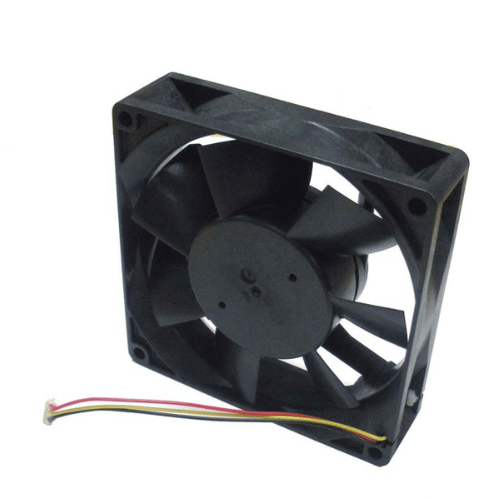
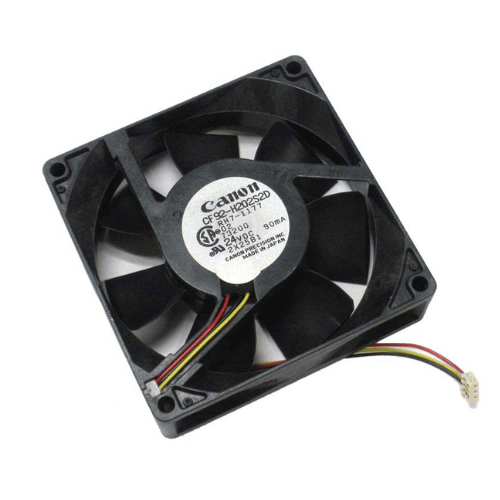








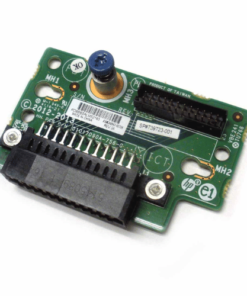
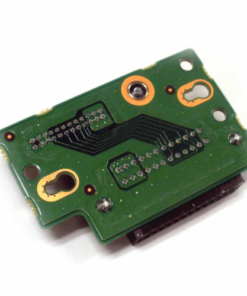


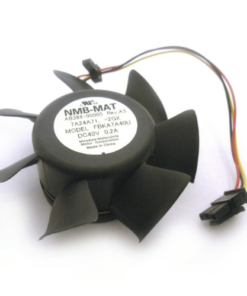
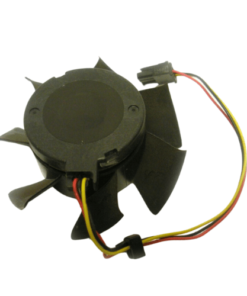






Reviews
There are no reviews yet.