HPE B9F24A SN1000Q 16Gb 2-Port FC PCIe HBA+ Adapter
- Brand: HP
- Product Name: HPE B9F24A Integrity StoreFabric SN1000Q 16Gb 2-Port FC PCIe HBA
- Part Number: B9F24A
- Interface: Fibre Channel
- Port Count: 2 Ports
- Memory: 16GB
- Data Transfer Rate: 16 Gbps per port
HPE B9F24A SN1000Q 16Gb 2-Port FC PCIe HBA+ Adapter
The HPE B9F24A SN1000Q 16Gb 2-Port FC PCIe HBA+ Adapter is engineered to deliver high-performance Fibre Channel connectivity for enterprise environments. This dual-port host bus adapter provides exceptional speed and reliability, making it an ideal solution for demanding storage and data management needs.
Specification
| Feature | Description |
|---|---|
| Product Name | HPE B9F24A Integrity StoreFabric SN1000Q 16Gb 2-Port FC PCIe HBA |
| Part Number | B9F24A |
| Interface | Fibre Channel |
| Port Count | 2 Ports |
| Memory | 16GB |
| Data Transfer Rate | 16 Gbps per port |
| Form Factor | PCIe |
| Compatibility | HPE Integrity Servers and Compatible Storage |
| Warranty | Limited Lifetime Warranty |
| Driver Support | Supports multiple operating systems |
User Experience
Users of the HPE B9F24A SN1000Q 16Gb 2-Port FC PCIe HBA often commend its superior performance and ease of integration. The 16Gb data transfer rate ensures rapid data processing, while the dual-port design enhances redundancy and load balancing. Installation is user-friendly, and the adapter seamlessly integrates with HPE Integrity servers, improving overall system efficiency and reliability.
Why Choose the HPE B9F24A SN1000Q 16Gb 2-Port FC PCIe HBA?
Opt for the HPE B9F24A SN1000Q 16Gb 2-Port FC PCIe HBA for its outstanding performance and high-speed connectivity. With its 16Gb data transfer capability and dual-port design, this adapter ensures efficient data management and system reliability. Ideal for enterprise environments, the HPE B9F24A provides the performance needed for intensive applications and high-demand tasks.
Key Features
- High-Speed Connectivity: Achieves data transfer rates up to 16 Gbps per port.
- Dual-Port Design: Provides redundancy and load balancing for improved reliability.
- 16GB Memory: Supports fast and efficient data processing.
- Broad Compatibility: Compatible with HPE Integrity servers and a range of storage solutions.
- Reliable Performance: Designed for high-demand environments with minimal downtime.
Installation Steps
- Power Down the Server: Ensure the server is completely powered off and disconnected from any power source.
- Open the Server Chassis: Remove the server’s cover or access panel according to the manufacturer’s guidelines.
- Locate the PCIe Slot: Identify an available PCIe slot inside the server.
- Insert the HPE B9F24A: Carefully insert the HPE B9F24A SN1000Q 16Gb 2-Port FC PCIe HBA into the slot.
- Secure the Adapter: Fasten the HBA using the provided screws or brackets.
- Reconnect and Power On: Replace the server’s cover, reconnect the power, and turn on the server.
- Install Drivers: Install the required drivers and firmware for the HBA using the provided software or download from the HPE support website.
- Verify Installation: Check the server’s management console to confirm that the HPE B9F24A is recognized and operating correctly.
What is the Price HPE B9F24A Integrity SN1000Q 16Gb 2-Port FC PCIe HBA in BD?
Crystal Vision Solutions specializes in server Adapter solutions, includingn the HPE B9F24A SN1000Q 16Gb 2-Port FC PCIe HBA+ Adapter, catering to diverse needs in Bangladesh. Our products ensure optimal performance and reliability, backed by competitive pricing and expert service to meet your business’s requirements effectively.

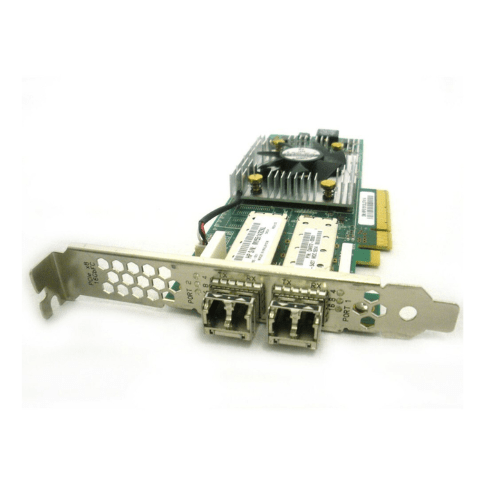
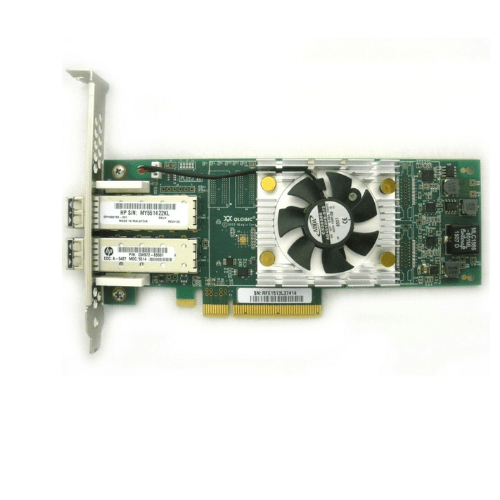















Reviews
There are no reviews yet.