Hynix 32GB 850881-001 PC4-21300 2RX4 Server Memory
- Brand: Hynix
- Model: 850881-001
- Capacity: 32GB
- Type: DDR4
- Speed: PC4-21300 (2666 MHz)
- Configuration: 2Rx4
About of Hynix 32GB 850881-001 PC4-21300 2RX4 Server Memory
Upgrade your server’s performance with the Hynix 32GB 850881-001 PC4-21300 2RX4 Server Memory. This DDR4 memory module delivers high-speed data processing and efficient multitasking, making it perfect for demanding server environments.
Specification
| Feature | Details |
|---|---|
| Capacity | 32GB |
| Type | DDR4 SDRAM |
| Form Factor | RDIMM |
| Speed | PC4-21300 (2666MHz) |
| Data Integrity | Non-ECC |
| Configuration | 2RX4 |
| Voltage | 1.2V |
| Compatibility | Server Systems |
Description
The Hynix 32GB 850881-001 PC4-21300 2RX4 Server Memory offers outstanding performance with a 32GB capacity and 2666MHz speed. This DDR4 module enhances server efficiency by providing fast data transfer rates and reliable multitasking capabilities. Its 2RX4 configuration ensures optimized data handling, which improves overall system performance. While it does not support ECC (Error-Correcting Code), it is ideal for environments where error correction is not critical.
User Experience
Users have praised the Hynix 32GB 850881-001 PC4-21300 Server Memory for its performance and reliability. The 32GB capacity is well-suited for handling large workloads, and the 2666MHz speed contributes to enhanced system responsiveness. The 2RX4 configuration supports efficient data management, and the straightforward installation process ensures a hassle-free upgrade. Users report stable operation and improved server performance following the upgrade.
Installation Steps
- Power Down Server: Shut down the server and unplug it from all power sources to ensure safety.
- Open Server Chassis: Remove the server chassis or access panel to reach the DIMM slots on the motherboard.
- Locate DIMM Slots: Find the available DIMM slots on the motherboard.
- Insert Memory Module: Align the Hynix 32GB 850881-001 PC4-21300 Server Memory with the slot. Ensure the notch aligns with the key in the slot and press firmly until the module clicks into place.
- Secure Module: Check that the module is properly seated and that the clips on either side of the slot are engaged.
- Close Server Chassis: Reattach the server chassis or access panel.
- Power Up Server: Reconnect the power source and start the server. Verify that the new memory is recognized by checking the server’s BIOS or management software.
What is the Price of Hynix 32GB 850881-001 PC4-21300 Server Memory in Bangladesh?
Crystal Vision Solutions specializes in server memory solutions, the latest price of Hynix 32GB 850881-001 PC4-21300 Server Memory in Bangladesh depends on specific models and features. You can buy the Server RAM at the best price in BD from our website or visit any of our showrooms.

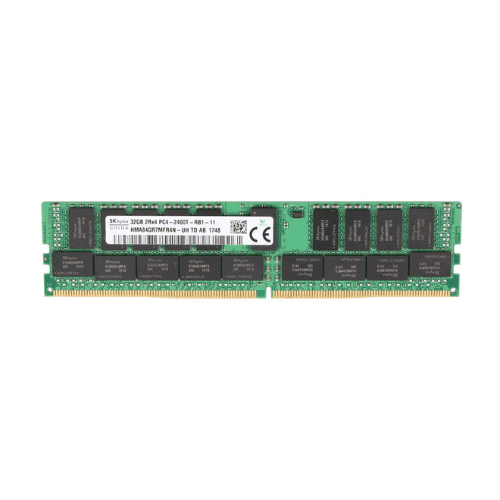
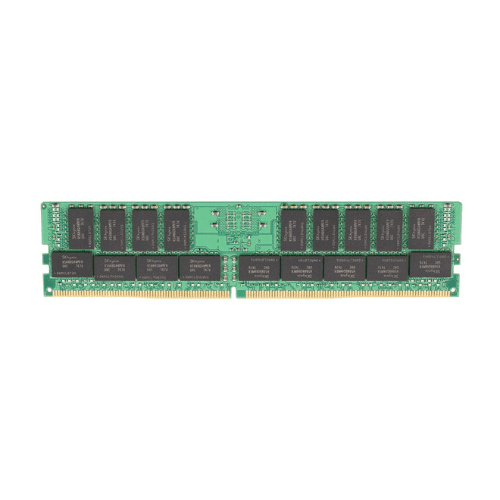















Reviews
There are no reviews yet.