Intel SR0KS Xeon 6C E5-4610 2.5GHZ Processor
- Brand: Intel
- Turbo Boost Speed: Up to 3.3 GHz
- Cache Size: 15 MB Smart Cache
- Maximum Memory: 768 GB
- Socket Type: LGA 1356
Introduction of Intel SR0KS Xeon 6C E5-4610 2.5GHZ Processor
The Intel SR0KS Xeon 6C E5-4610 2.5GHz Processor serves as a reliable and efficient computing solution tailored for modern data centers and enterprise applications. With six cores and a base clock speed of 2.5 GHz, this processor excels at multitasking, virtualization, and handling data-intensive operations. It delivers impressive performance while maintaining energy efficiency, making it an excellent choice for businesses aiming to enhance their computing capabilities.
Specifications
| Feature | Description |
|---|---|
| Brand Name | Intel |
| Model | SR0KS Xeon 6C E5-4610 |
| Core Count | 6 |
| Base Clock Speed | 2.5 GHz |
| Turbo Boost Speed | Up to 3.3 GHz |
| Thermal Design Power | 95 Watts |
| Cache Size | 15 MB Smart Cache |
| Memory Support | DDR3-1333/1600 |
| Maximum Memory | 768 GB |
| Socket Type | LGA 1356 |
Why Choose the Intel SR0KS Xeon 6C E5-4610 2.5GHZ Processor?
When selecting a processor for demanding workloads, the Intel SR0KS Xeon E5-4610 Processor stands out for its robust performance and efficiency. With six cores, it allows users to run multiple applications seamlessly, enhancing productivity. The processor’s Turbo Boost feature dynamically adjusts the clock speed to provide additional performance when needed, ensuring that your system runs smoothly under heavy loads. Additionally, the Intel SR0KS is designed with reliability in mind, making it an ideal choice for business-critical applications.
User Experience
Users of the Intel SR0KS Xeon E5-4610 Processor often report impressive performance improvements in their computing tasks. Many have noted its ability to handle virtualization and data processing without lag. The processor’s energy-efficient design helps reduce operational costs, making it a cost-effective solution for businesses. Customers appreciate the processor’s stability, which is crucial for running enterprise applications, and many find that it meets or exceeds their performance expectations.
Detailed Breakdown of Features
The Intel SR0KS Xeon E5-4610 2.5GHz Processor combines powerful features for high-performance computing. It has six cores and a base clock speed of 2.5 GHz. This setup provides a solid foundation for multitasking and complex applications.
Turbo Boost technology automatically increases the clock speed to 3.3 GHz when needed. This ensures that demanding tasks complete efficiently. The processor includes a 15 MB SmartCache, which optimizes data retrieval and boosts overall performance.
Additionally, it supports DDR3 memory with a maximum capacity of 768 GB. This makes it suitable for memory-intensive applications. The Intel SR0KS is built for reliability. It enhances data integrity and system stability, making it a valuable asset in any business environment.
Installation Steps
- Prepare the Work Area: Find a clean, static-free environment and gather necessary tools such as a screwdriver and thermal paste.
- Power Down the Server: Ensure that your server is completely powered off and unplugged to prevent any electrical accidents.
- Open the Server Case: Carefully remove the cover of your server to gain access to the motherboard and CPU socket.
- Remove the Existing Processor: If replacing an old processor, gently lift the retention lever and take out the old processor from the socket.
- Install the New Processor: Align the Intel SR0KS Xeon Processor with the socket, ensuring that the notches match. Position the processor in the socket, then gently press down the retention arm to lock it in place securely.
- Apply Thermal Paste: Spread a thin layer of thermal paste evenly on the top of the processor to improve heat dissipation.
- Reattach the CPU Cooler: Securely attach the CPU cooler on top of the processor to maintain optimal operating temperatures.
- Reassemble the Server: Replace the server case cover and reconnect all power cables to finish the installation.
Where It Can Be Used?
The Intel SR0KS Xeon E5-4610 2.5GHz Processor is versatile and suitable for various applications. It excels in data centers, server farms, and enterprise environments where reliable performance is essential. The processor is ideal for running virtual machines, databases, and applications requiring significant processing power. Its efficiency makes it a great fit for businesses looking to optimize their computing resources while keeping energy costs low.
What is the Price of Intel SR0KS Xeon 6C E5-4610 2.5GHZ Processor in Bangladesh?
Crystal Vision Solutions focuses on providing high-quality Dell Server CPUs and components, such as the Dell Intel SR0KS Xeon 6C E5-4610 2.5GHZ Processor, tailored to various needs across Bangladesh. We provide products designed to deliver exceptional performance and consistent reliability. We offer competitive pricing and provide professional service tailored to meet your business needs efficiently.


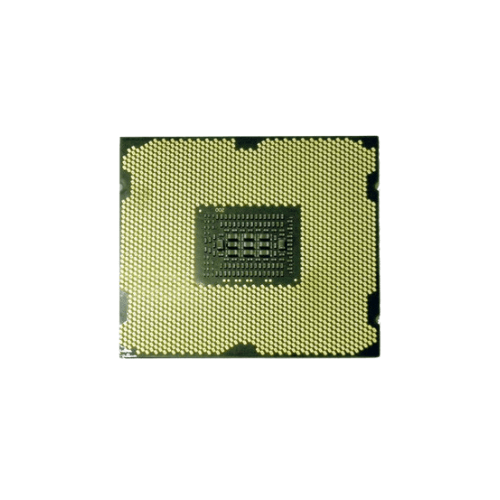

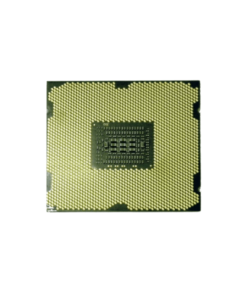


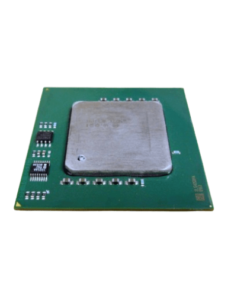
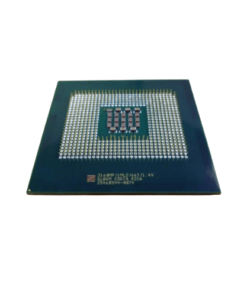


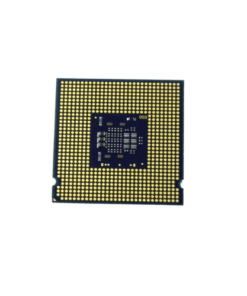

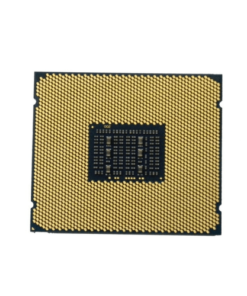

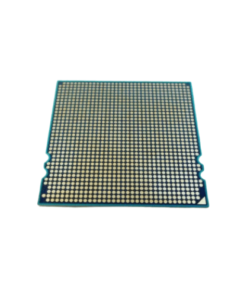

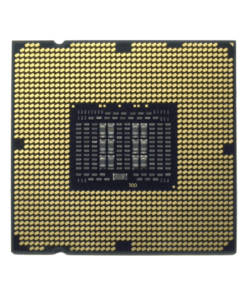

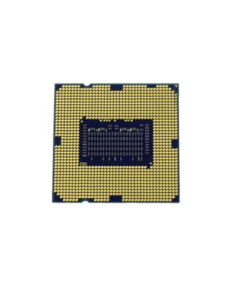
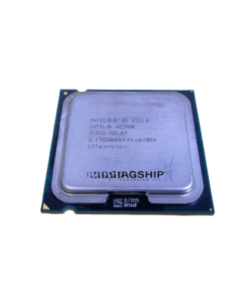
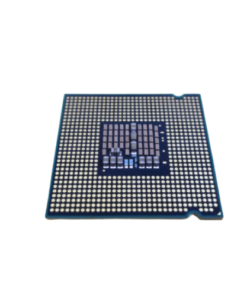
Reviews
There are no reviews yet.