Intel SRFBL Xeon Silver 4210 Processor 10-Core 2.2Ghz
- Brand: Intel
- Base Clock Speed: 2.2 GHz
- Thermal Design Power: 85W
- Maximum Memory Support: 768GB
- Cache Size: 13MB Intel Smart Cache
Introduction of Intel SRFBL Xeon Silver 4210 Processor 10-Core 2.2GHz
The Intel SRFBL Xeon Silver 4210 Processor 10-Core 2.2GHz delivers exceptional performance for demanding server and enterprise applications. It boosts computing capabilities for businesses with high efficiency and reliability. With its ten-core architecture, the processor easily handles heavy workloads, making it ideal for tasks like virtualization and data processing. Designed specifically for modern data centers, the Intel SRFBL Xeon Silver 4210 optimizes resource management and enhances overall productivity.
Specifications
| Feature | Details |
|---|---|
| Brand Name | Intel |
| Model | SRFBL Xeon Silver 4210 |
| Cores | 10 |
| Base Clock Speed | 2.2 GHz |
| Thermal Design Power | 85W |
| Socket Type | LGA 3647 |
| Maximum Memory Support | 768GB |
| Memory Type | DDR4 |
| Intel Turbo Boost Support | Yes |
| Cache Size | 13MB Intel Smart Cache |
| Memory Channels | 6 |
| Instruction Set | x86-64 |
| Virtualization Technology | Intel VT-x and VT-d |
Why Choose Intel SRFBL Xeon Silver 4210 Processor?
Choosing the Intel SRFBL Xeon Silver 4210 Processor prioritizes both performance and efficiency. Its robust architecture allows businesses to maximize computing power while reducing operational costs. Additionally, the processor handles diverse workloads with ease, including cloud services, virtualization, and big data analytics. This makes it an excellent investment for organizations looking to enhance their IT infrastructure. With advanced features like Intel Turbo Boost and a large cache size, the Intel SRFBL Xeon Silver 4210 Processor stands out in the competitive server processor market.
User Experience
Users have praised the Intel SRFBL Xeon Silver 4210 Processor for its ability to deliver consistent performance under heavy workloads. Many report significant improvements in application response times and multitasking capabilities. The processor’s thermal efficiency ensures it operates smoothly without overheating, even during peak usage. Overall, the Intel SRFBL Xeon Silver 4210 Processor enhances the user experience by providing a reliable and efficient computing solution tailored for enterprise needs.
Detailed Breakdown of Features
The Intel SRFBL Xeon Silver 4210 Processor features an advanced design. It excels in multi-threaded environments. With ten cores running at 2.2GHz, it handles complex tasks with ease. It supports up to 768GB of DDR4 memory, perfect for data-heavy tasks. These include virtualization and big data analytics. Intel Turbo Boost Technology increases clock speed when needed. This ensures top performance during critical tasks. Built-in security, like Intel Software Guard Extensions (SGX), protects sensitive data. The processor also focuses on energy efficiency. This helps lower operational costs without sacrificing performance.
Installation Steps
- Open the Case: Start by removing the screws or clips securing the computer case, then carefully lift the cover.
- Identify the CPU Socket: Locate the CPU socket on the motherboard where the Intel SRFBL Xeon Silver 4210 Processor will be installed.
- Prepare the New Processor: Unbox the Intel Xeon Silver Processor and align the notches on the processor with those on the socket for proper fit.
- Insert the Processor: Gently place the processor into the socket without applying excessive force, ensuring it is seated correctly.
- Secure the Processor: Lower the retention arm to lock the processor in place, confirming it is firmly secured.
- Reassemble the Case: Close the computer case and reattach any screws or clips that were removed earlier.
Where It Can Be Used?
The Intel Xeon Silver 4210 Processor is highly versatile and can be utilized in various settings. It is ideal for enterprise servers, data centers, and cloud computing environments. Businesses can deploy it for tasks requiring substantial processing power, such as virtualization, data analysis, and heavy-duty applications. Its capability to handle multiple workloads makes it suitable for modern computing demands, including artificial intelligence and machine learning.
What is the Price of Intel SRFBL Xeon Silver 4210 Processor 10-Core 2.2GHz in Bangladesh?
Crystal Vision Solutions focuses on providing high-quality Dell Server CPUs and components, such as the Dell Intel SRFBL Xeon Silver 4210 Processor 10-Core 2.2GHz, tailored to various needs across Bangladesh. We provide products designed to deliver exceptional performance and consistent reliability. We offer competitive pricing and provide professional service tailored to meet your business needs efficiently.

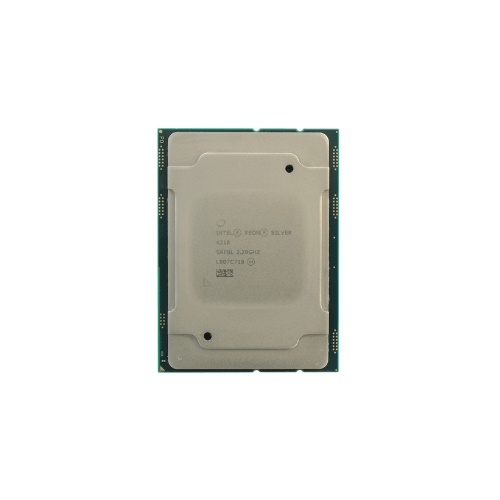
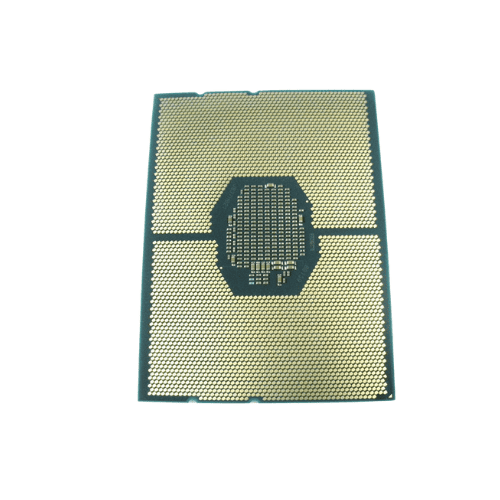

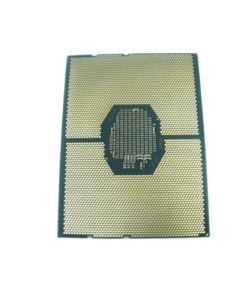



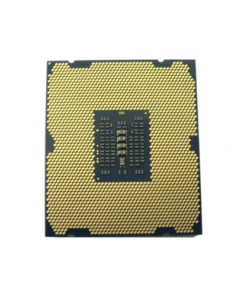

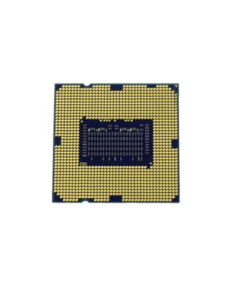



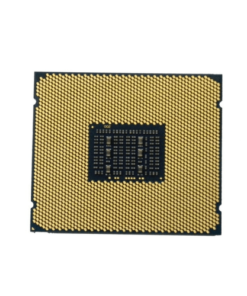

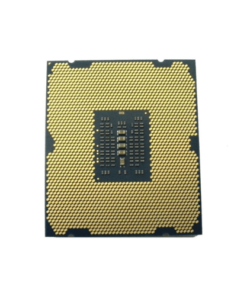

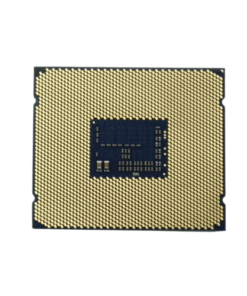

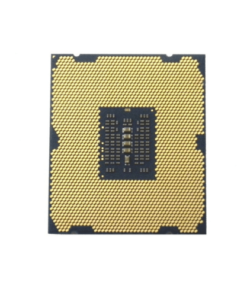

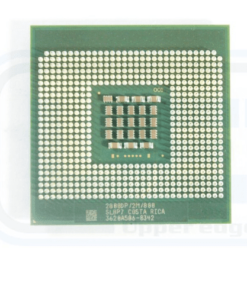
Reviews
There are no reviews yet.