Windows USB Box Full Package With OEM Key
- Installation Process:
- Boot from USB: Insert the USB drive into the computer and boot from it to start the installation process.
- Enter OEM Key: During installation, the user will be prompted to enter the OEM key to activate Windows, ensuring that the installation is legitimate and properly licensed.
- Online Activation: The OEM key can be used to activate Windows online, verifying the authenticity and licensing of the software.
- Phone Activation: If online activation fails, there is often an option for phone activation, where the user can call a Microsoft support number to complete the process.
a Windows USB Box Full Package with an OEM key is a comprehensive retail product that includes a USB drive with Windows installation files and a legitimate OEM license key. It offers a convenient and efficient solution for installing and activating Windows on a specific computer, ensuring compliance with licensing agreements and providing proof of authenticity.
Package Contents:
- Windows Installation USB Drive:
- Physical Media: A USB drive preloaded with the installation files for a specific version of the Windows operating system, such as Windows 10 or Windows 11.
- Convenience: USB drives offer faster data transfer speeds and more convenience compared to DVDs, and they are compatible with modern devices that may not have optical drives.
- OEM Key:
- License Key: A unique alphanumeric code provided by an OEM, used to activate the Windows installation. This key is usually included on a Certificate of Authenticity (COA) sticker or printed on a card inside the package.
- OEM Licensing: The OEM key is typically intended for use with the hardware it was originally sold with and is often non-transferable to another computer.
Packaging:
- Retail Box:
- Design: The full package typically comes in a branded retail box with artwork indicating the version and edition of Windows included (e.g., Windows 10 Home, Windows 10 Pro).
- Documentation: The box may include a manual or quick start guide with instructions for installation and activation.
- COA Sticker:
- Certificate of Authenticity: The COA sticker, which includes the OEM key, serves as proof of authenticity. It may be affixed to the USB drive casing or included inside the package.
- Security Features: The COA often features holographic elements or other security measures to prevent counterfeiting.
Features:
- Full Installation:
- Clean Installation: The USB drive allows for a clean installation of Windows, suitable for setting up a new computer or reinstalling Windows on an existing one.
- Bootable Media: The USB drive is bootable, enabling the installation of Windows even if the existing operating system is corrupted or absent.
- OEM Specifics:
- Pre-activation: In some cases, OEM versions may come pre-activated if they are bundled with a new computer.
- Support: OEM versions typically receive support from the hardware manufacturer rather than directly from Microsoft.
Usage:
- Installation Process:
- Boot from USB: Insert the USB drive into the computer and boot from it to start the installation process.
- Enter OEM Key: During installation, the user will be prompted to enter the OEM key to activate Windows, ensuring that the installation is legitimate and properly licensed.
- Activation:
- Online Activation: The OEM key can be used to activate Windows online, verifying the authenticity and licensing of the software.
- Phone Activation: If online activation fails, there is often an option for phone activation, where the user can call a Microsoft support number to complete the process.
Considerations:
- Non-Transferable License: The OEM key is generally tied to the first computer it is installed on and cannot be transferred to another computer.
- Cost-Effective: OEM versions are typically more affordable compared to full retail versions but come with limitations in terms of support and transferability.
Windows USB Box Full Package With OEM Key Price in Bangladesh
Crystal Vision solutions offer a wide range of Microsoft software at best , affordable prices. Please visit the stores at store locations or contact us via calling or social media.

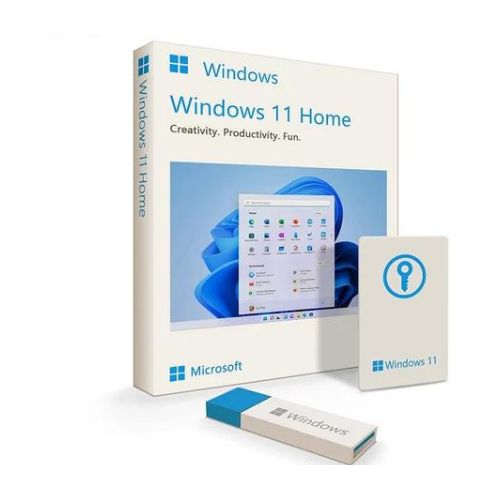



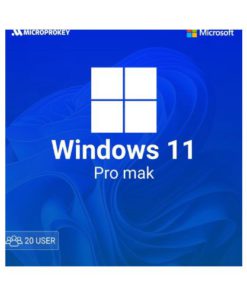


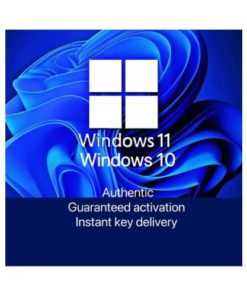

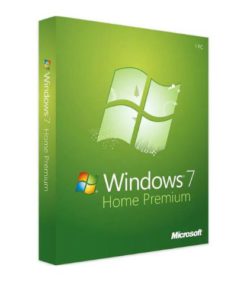

Reviews
There are no reviews yet.