Dell YN657 Processor Heatsink Assembly For PowerEdge R805
- Brand: Dell
- Material: Aluminum
- Dimensions: 10 x 6 x 5 inches
- Installation Type: Direct mount
- Cooling Technology: Passive cooling
Introduction of Dell YN657 Processor Heatsink Assembly For PowerEdge R805
The Dell YN657 Processor Heatsink Assembly for PowerEdge R805 is crafted exclusively for the Dell PowerEdge R805 server model. This essential component ensures efficient cooling for your CPU, enabling optimal performance during demanding workloads. By utilizing advanced thermal management technology, the Dell YN657 Heatsink minimizes the risk of overheating, contributing to system reliability and longevity. This heatsink is an ideal solution for anyone seeking to enhance their server’s operational efficiency while maintaining consistent performance.
Specifications
| Feature | Details |
|---|---|
| Brand Name | Dell |
| Model | YN657 |
| Compatibility | PowerEdge R805 |
| Material | High-quality aluminum |
| Weight | Lightweight |
| Dimensions | 10 x 6 x 5 inches |
| Installation Type | Direct mount |
| Cooling Technology | Passive cooling |
| Fan Type | None (Passive design) |
| Maximum CPU Support | Dual processor support |
Why Choose the Dell YN657 Processor Heatsink Assembly For PowerEdge R805?
Choosing the Dell Processor Heatsink Assembly means investing in your server’s efficiency and reliability. This heatsink is crafted specifically for the PowerEdge R805, ensuring compatibility and optimal thermal performance. By keeping the CPU cool under heavy workloads, this assembly helps prevent overheating and potential system failures. Additionally, its lightweight design simplifies installation, making it an ideal choice for both professionals and DIY enthusiasts. With the Dell Heatsink, you can confidently manage your server’s cooling needs.
User Experience
Users of the Dell Processor Heatsink Assembly often report significant improvements in their server’s cooling performance. Many appreciate its seamless installation process, which allows them to quickly upgrade their systems without the hassle of complex procedures. Furthermore, users value the reliability that this heatsink provides, especially during intense processing tasks, as it effectively prevents thermal throttling and ensures consistent performance. Overall, the user experience reflects satisfaction with the product’s design and effectiveness.
Detailed Breakdown of Features
- High-Quality Material: The heatsink is made from durable aluminum, which ensures longevity and reliable thermal performance.
- Lightweight Design: Its lightweight construction makes it easy to handle and install without adding unnecessary bulk to the server.
- Optimized Cooling: The passive cooling design allows for efficient heat dissipation, keeping the CPU temperature within safe limits.
- Direct Mount Installation: The assembly features a direct mount installation, simplifying the setup process for users.
- Compatibility: Specifically engineered for the PowerEdge R805, ensuring a perfect fit and optimal performance.
- Durable Construction: Built to withstand the demands of high-performance computing environments, providing long-lasting service.
- Thermal Management: Enhances the overall thermal management system of the server, preventing overheating.
- User-Friendly Installation: Designed for easy installation, even for users with minimal technical knowledge.
- Enhances System Stability: Reduces the risk of system crashes caused by overheating, promoting stability.
- Cost-Effective Solution: An affordable way to improve cooling without needing a complete server overhaul.
Installation Steps
- Prepare the Server: Power down the server and unplug it from any electrical source to ensure safety during installation.
- Open the Chassis: Remove the screws or latches that secure the server chassis and carefully take off the cover.
- Locate the CPU: Identify the CPU area where the heatsink will be installed.
- Clean the CPU Surface: Wipe any existing thermal paste from the CPU using a lint-free cloth.
- Align the Heatsink: Position the Dell YN657 Heatsink over the CPU, ensuring that it aligns with the mounting points.
- Secure the Heatsink: Fasten the heatsink into place using the provided clips or screws, ensuring it is firmly attached.
- Apply Thermal Paste: If needed, spread a thin layer of thermal paste to enhance the thermal conductivity between the CPU and the heatsink.
- Close the Chassis: Replace the server cover and secure it with screws or latches.
- Reconnect Power: Plug the server back into the electrical source and power it on.
- Monitor Performance: Check the CPU temperature and system performance to ensure proper operation.
Where It Can Be Used?
The Dell Processor Heatsink Assembly is perfect for use in various environments where the PowerEdge R805 operates. This includes data centers, enterprise IT infrastructure, and any setup requiring reliable server performance under heavy workloads. Whether you are running critical applications, virtualization tasks, or database management systems, this heatsink effectively maintains optimal thermal conditions to ensure uninterrupted performance.
What is the Price of Dell YN657 Processor Heatsink Assembly For PowerEdge R805 in Bangladesh?
Crystal Vision Solutions focuses on providing high-quality Dell Server Heatsink and components, such as the Dell YN657 Processor Heatsink Assembly For PowerEdge R805, tailored to various needs across Bangladesh. We provide products designed to deliver exceptional performance and consistent reliability. We offer competitive pricing and provide professional service tailored to meet your business needs efficiently.

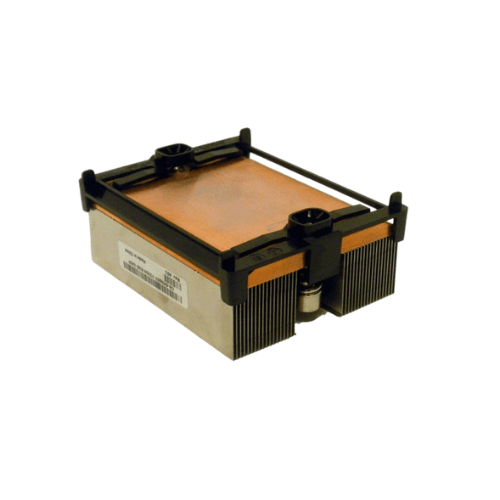
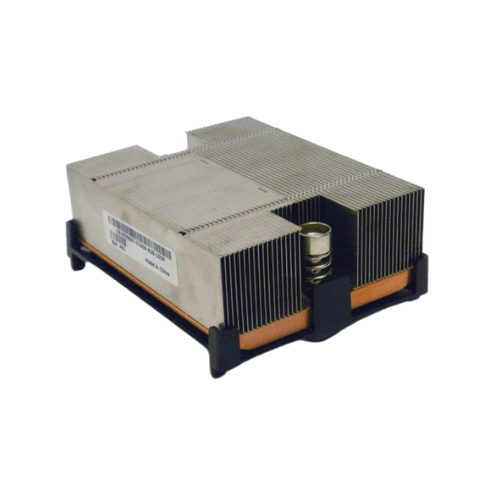




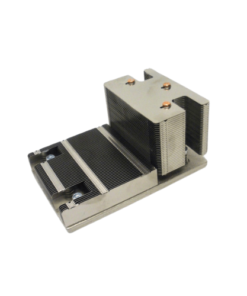

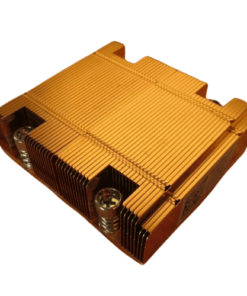
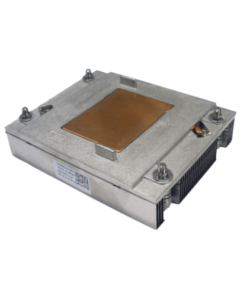
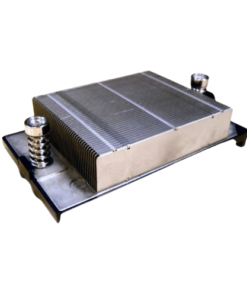
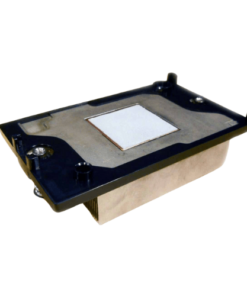
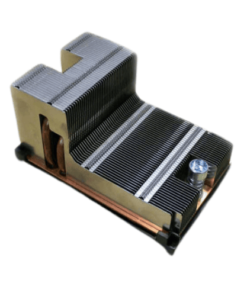


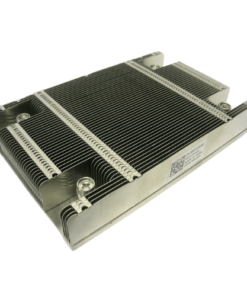
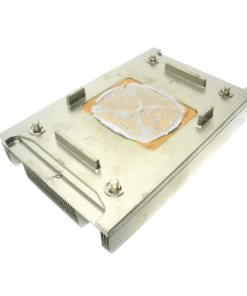


Reviews
There are no reviews yet.