Dell 399M5 Heatsink for PowerEdge T620
- Brand: Dell
- Dimensions: 4.5 x 4.5 x 6.0 inches
- Weight: 2.0 pounds
- Heat Dissipation Capacity: Up to 150 Watts
- Operating Temperature Range: 0°C to 85°C
Introduction of Dell 399M5 Heatsink for PowerEdge T620
The Dell 399M5 Heatsink for PowerEdge T620 is a crucial component designed to ensure optimal cooling for your server. In high-performance environments, such as data centers and enterprise IT infrastructures, effective thermal management is vital. This heatsink helps maintain the right temperature during intense workloads, preventing overheating and ensuring consistent performance. By incorporating the Dell Heatsink, users can achieve enhanced reliability and longevity for their PowerEdge T620 servers, making it an essential investment for anyone looking to optimize their server performance.
Specification
| Feature | Details |
|---|---|
| Brand | Dell |
| Model | 399M5 |
| Compatibility | PowerEdge T620 |
| Material | High-quality aluminum |
| Dimensions | 4.5 x 4.5 x 6.0 inches |
| Weight | 2.0 pounds |
| Heat Dissipation Capacity | Up to 150 Watts |
| Installation Type | Clip-on design |
| Operating Temperature Range | 0°C to 85°C |
| Fan Requirement | Active cooling recommended |
Why Choose Dell 399M5 Heatsink for PowerEdge T620?
Choosing the Dell Heatsink for PowerEdge T620 ensures that your server operates efficiently and reliably. This heatsink is specifically designed for the PowerEdge T620, providing an exact fit and effective cooling capabilities. With its robust construction and efficient design, users can expect reduced risk of overheating, improved system stability, and an extended lifespan for their server hardware. This product stands out as a necessary upgrade for anyone seeking to enhance their server’s performance.
User Experience
Many users appreciate the effectiveness of the Dell 399M5 Heatsink in maintaining optimal temperatures during demanding workloads. After installing this heatsink, they have reported a noticeable drop in CPU temperatures, resulting in quieter operation and increased system reliability. The straightforward installation process also adds to the positive user experience, making it a favorite among IT professionals and system administrators.
Detailed Breakdown of Features
- Effective Heat Dissipation: The Dell Heatsink efficiently transfers heat away from the CPU, ensuring optimal operating temperatures.
- Durable Material: Constructed from high-quality aluminum, this heatsink is designed to last, even under heavy workloads.
- Compact Design: Its dimensions allow for easy integration into the server chassis without occupying excessive space.
- Low-Profile: The low-profile design fits snugly in the PowerEdge T620, maintaining airflow and improving cooling performance.
- Clip-On Installation: The simple clip-on mechanism allows for quick installation and removal, reducing downtime during upgrades or maintenance.
- Wide Operating Range: It operates effectively in a temperature range from 0°C to 85°C, suitable for various environmental conditions.
- Active Cooling Compatible: This heatsink works best with active cooling solutions, enhancing overall heat management.
- Lightweight Construction: Weighing only 2.0 pounds, it doesn’t add significant bulk to the server, ensuring easy handling.
- Cost-Effective: Investing in this heatsink can reduce long-term maintenance costs by preventing overheating issues.
- Improved System Stability: Regular use of the heatsink can lead to more reliable server performance during high-demand applications.
Installation Steps
- Power Down the Server: First, ensure that your PowerEdge T620 is completely turned off and disconnected from any power source to avoid electrical hazards.
- Open the Server Chassis: Carefully remove the screws or latches securing the chassis cover to access the internal components.
- Remove the Old Heatsink: Gently detach the old heatsink from the CPU by unclipping it and lifting it away from the processor.
- Clean the CPU Surface: Use isopropyl alcohol and a lint-free cloth to clean the CPU surface, removing any old thermal paste.
- Apply New Thermal Paste: Apply a small amount of thermal paste to the CPU for effective heat transfer between the CPU and the new heatsink.
- Install the Dell 399M5 Heatsink: Align the heatsink with the CPU and press down until it securely clips into place.
- Reassemble the Chassis: Replace the chassis cover and secure it with screws or latches to close the server.
- Reconnect Power: Once everything is securely in place, reconnect the power supply and turn on the server.
Where It Can Be Used?
The Dell Heatsink for PowerEdge T620 is versatile and suitable for various settings, including:
- Data centers with multiple PowerEdge T620 servers.
- Corporate IT environments requiring dependable server performance.
- Virtualization setups that demand significant processing power.
- Businesses running mission-critical applications that require stability and reliability.
What is the Price of Dell 399M5 Heatsink for PowerEdge T620 in Bangladesh?
Crystal Vision Solutions focuses on providing high-quality Dell Server Heatsink and components, such as the Dell 399M5 Heatsink for PowerEdge T620, tailored to various needs across Bangladesh. We provide products designed to deliver exceptional performance and consistent reliability. We offer competitive pricing and provide professional service tailored to meet your business needs efficiently.

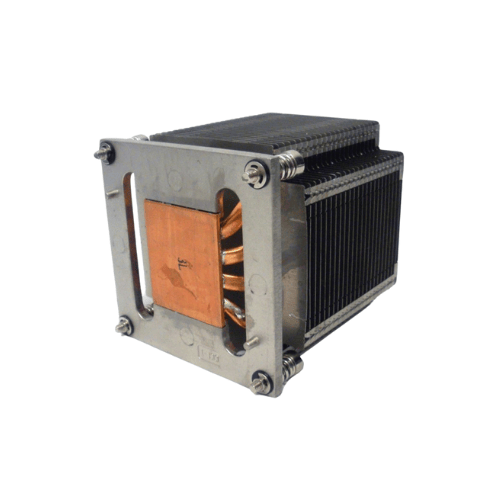
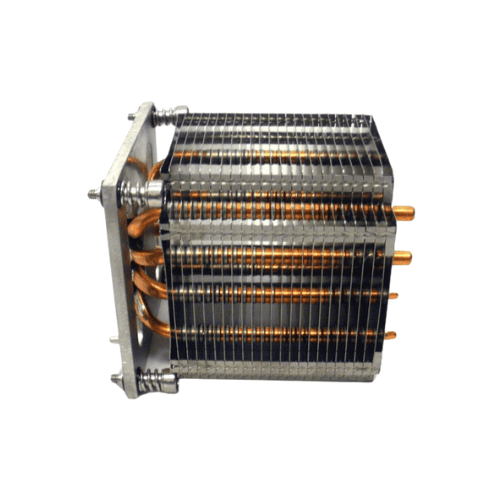
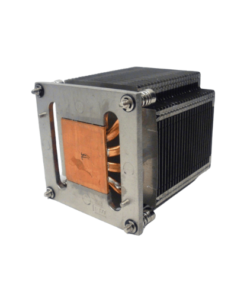
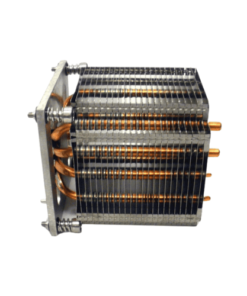
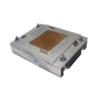
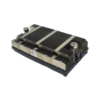

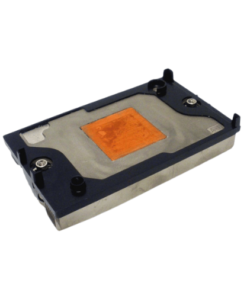
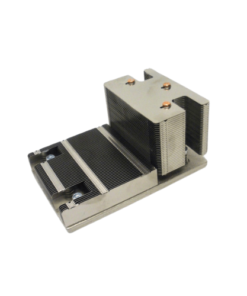

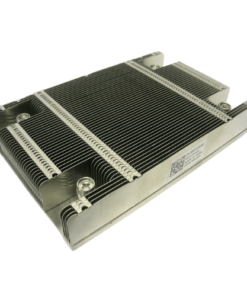
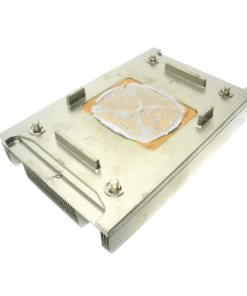


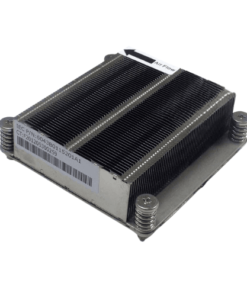



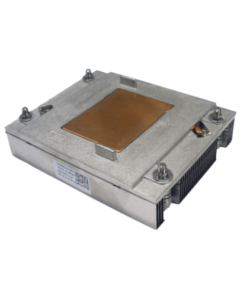
Reviews
There are no reviews yet.